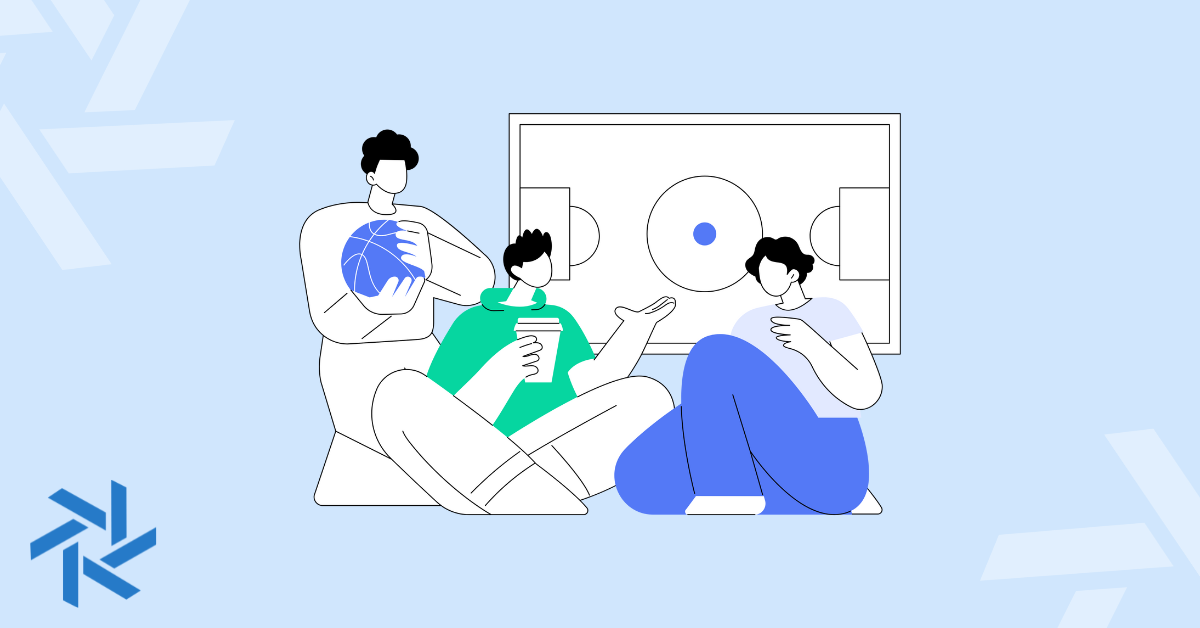How Do You Find Remote Jobs on LinkedIn?

The good news about finding legit remote jobs is you have plenty of options at your disposal. In previous years, you’d only have a source or two and then you'd also have tons of competition for the limited roles.
But today, you can search in a few places and stumble up thousands of jobs offering remote, hybrid, or flexible work. There still can be plenty of competition, so you’ll want to bring your best to any remote interviews and any cover letters you potentially write.
But because so many companies are offering remote work, you'll have no problems finding positions you are qualified for currently.
And one great place to discover remote jobs is through the social network, LinkedIn. Don’t worry if you aren’t using the platform much (if at all) or unsure how to find remote jobs on this network, I have the info you need below!
Why LinkedIn?
The professional social network started back in 2003 and since that has exploded in popularity. According to the LinkedIn bio page, they boast over 800 million users in 200 countries (and counting) around the world.
LinkedIn was also the first social media network to focus on professionalism and careers. And since then, it has become a great hub to find remote jobs, discover companies, and build quality connections to help your career.
In the early days, LinkedIn was more like an online resume. But has expanded quite a bit with various tools and ways to distribute knowledge and expertise.
I don’t want to spend much time here, but just know that it is worth having a profile on LinkedIn, being active, and using it to find jobs where you can work from home or anywhere in the world!
How Do You Find Remote Jobs on LinkedIn?
So you have a LinkedIn profile (if not, sign up!) and you have it fully optimized with everything filled out that shows your skills...now what? It’s time to find that next remote job!
There are actually a few ways to start finding jobs that interest you and that you feel qualified to apply for on LinkedIn. Let’s get into it.
1. Start your remote job search
When you are logged into your LinkedIn account, you can immediately start using their job search functionality. Over the years, this has become more refined and easier to find the career niche you are in more effectively.
LinkedIn also does a pretty good job removing work from home scams, I’ve rarely ever come across something sketchy. But if you do, you can report it or just move on.
The easiest way to start finding virtual jobs on LinkedIn is to use the search bar once you are logged in.
For example:
I typed in “marketing,” and as you see, LinkedIn has auto-filled a few things for me. One of which is to select “marketing in jobs.”
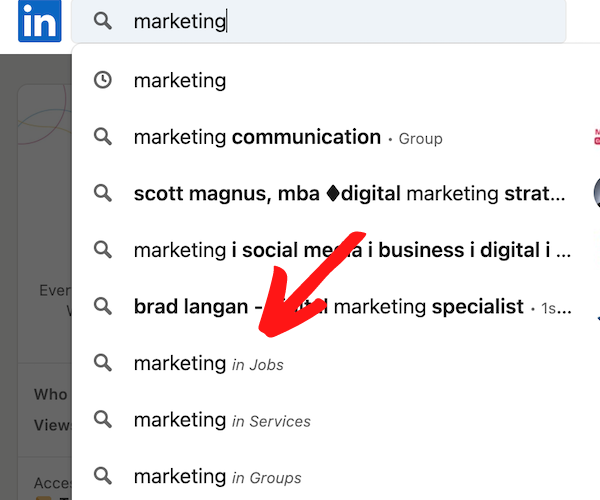
Now you are taken to a page that shows you a mix of jobs related to your search, both sponsored and just organic job listings. But you aren’t done yet, you’ll want to refine this search further to display the best results.
2. Use the "On-Site/Remote" filter
After your search, use the LinkedIn job filters that they provide. Since you only want positions offering remote work, you’ll see a filter that says, “on-site/remote.”
Click that to get a dropdown option that has on-site, remote, or hybrid. Select “remote” or you can select a combo, like if you don’t mind the hybrid work model. Once you select the options you want, click the “Show results.”
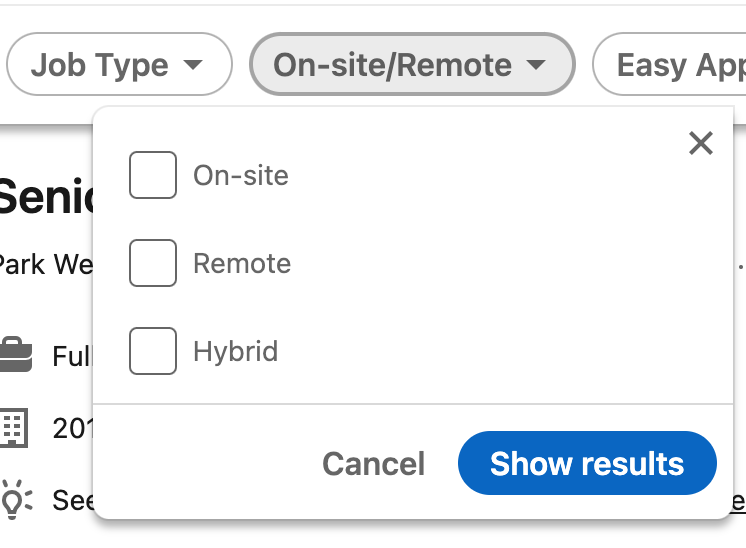
Now you should still potentially see thousands of jobs, but your search for remote work is already way more refined.
3. Refine your search filters further
You might be overwhelmed with the number of remote jobs available in your niche. It’s exciting to see so many options, but can be time-consuming to go through them all. This is why I personally love the additional search filters LinkedIn offers.
You can use the menu bar like below:
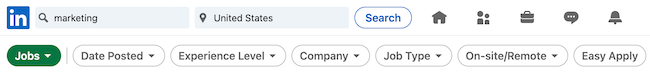
Or click into “All filters” to bring up a window of filters, which might be easier for you to narrow your search.
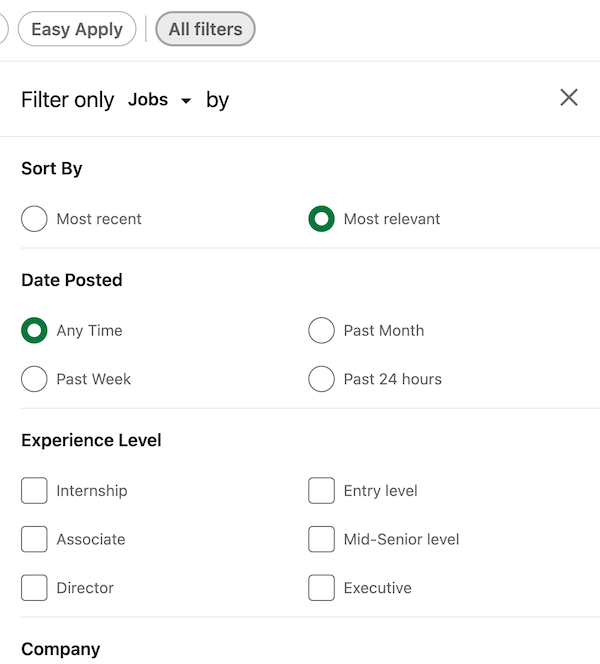
In order to find the remote work you are looking for, you should adjust the filters that are much better for you. For example, I recommend using these additional layers to find the perfect remote job on LinkedIn:
- Sort by: Choose "most recent." That way the latest is at the top of the search
- Date posted: I prefer past week and past 24 hours. These are typically very fresh, more active, and potentially less additional applicants (pending how excited people are about the job and company).
- Experience level: Select all that best apply to your current experience in your field.
- Company: I don’t use this one, but if you see specific organizations that LinkedIn recommends, you can select them. But this will dramatically refine your search.
- Job type: I’d select the job type you are looking for here. Since I’ve only ever looked for “full-time” that is the consistent option I’ve selected.
- On-Site/Remote: It should already be selected from your first step, but you can adjust as needed here.
- Easy Apply: Many companies list jobs where you can click the “Easy Apply” button, which just pulls in your LinkedIn information and past experiences. This is nice because you don’t need to put together a resume or cover letter. Other jobs might link to their company listing or an outside careers page. I typically leave this off to show me all the opportunities, but up to you!
There are other options you’ll notice too that I left off. The others I find as optional because the above will get your search very organized and tailored towards you. But if you want to get into the refinement further you can also layer on:
- Location
- Industry
- Job Function
- Job Title
- Under 10 Applicants
- In Your Network
- Fair Chance Employers (Hire people with past Criminal Records)
- Salary Ranges
- Benefit Options
Other Legit Ways to Find Remote Jobs on LinkedIn
Using the LinkedIn job search function is a great place to start to find remote jobs.
And as you dive into finding your next gig, you may also stumble on remote jobs from LinkedIn via job boards, like AI Jobs too. We have companies that post jobs that point directly to the "Easy Apply" option via their LinkedIn listing.
However, beyond your search and applying process, there are other ways to find remote jobs on LinkedIn as well. These will also help ensure you stand out and discover the best opportunities ASAP.
Set up remote job alerts in LinkedIn
One of my favorite ways to find remote jobs on LinkedIn is by setting up alerts. When you click into the "Jobs" section you'll see a menu on the left-hand side with some options. You'll want to click the "Alerts" option.
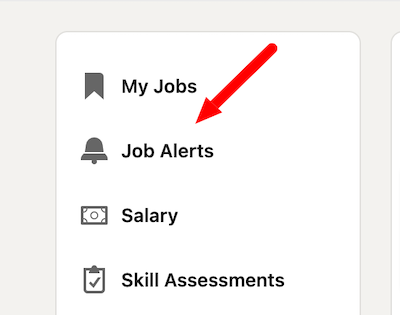
Once in the alerts section, it will show you past search history or you can set up a new search. But in order to save as an alert, you'll see on the top left side a "Set Alert" option. Click that and now when new remote jobs fit your criteria, you'll get a notification directly.
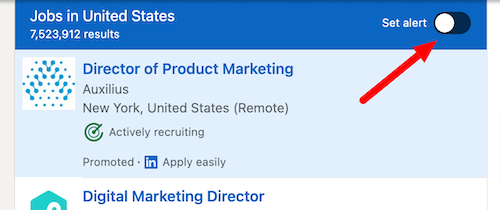
Go to company LinkedIn Pages
Pretty much all legit companies have a company LinkedIn page.
Some organizations prioritize it more than others, but you can head over to specific companies and see if they have remote jobs listed. You'll see a "Job" tab, which will showcase any positions the company has recently posted that they are looking to hire.
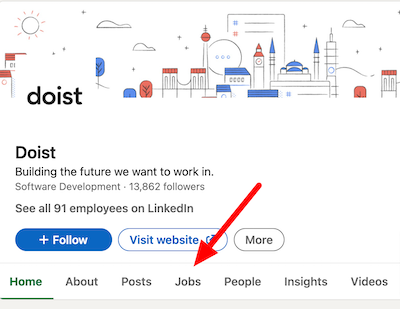
This process is certainly more manual and will take time to look up, but if you have specific companies in mind you want to work for then this is an option in your search.
Join LinkedIn Groups
In the earlier days of LinkedIn, their groups' function was more popular. However, people still use LinkedIn groups and rumor is there may be some upgrades coming.
But for now, you can join groups of like-minded people, industry groups, or remote work groups. In these, you can start to network, find remote jobs, or connect with others that could help present you with opportunities.
Type in "remote work" or your industry in the search bar and select "Groups" to see what communities out there exist for you to join.
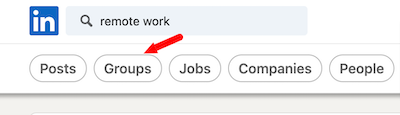
Show your "Open to Work"
On your profile, you can enable that you are "Open to Work" opportunities. This allows networks to know what work you are looking for and you'll have more people sharing virtual jobs directly with you instead.
This can be displayed on your LinkedIn profile for all of LinkedIn to see, it will add a #OpenToWork photo frame to your profile picture. Or you can limit to people using "LinkedIn Recruiter" only (in case you don't want your current job finding out).
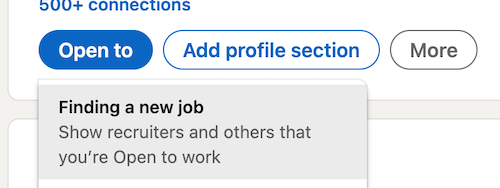
It's easy to enable this feature. Just go to your profile view and click the "Open to" blue button on the left side. From there you can choose your settings.
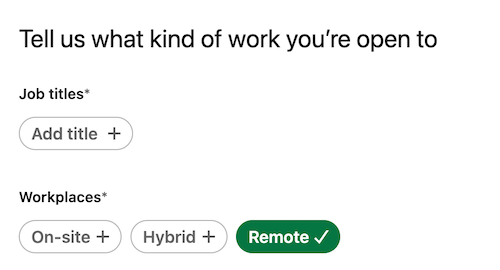
Connect and network with others
The last way you can start to find remote jobs on LinkedIn is to use the social platform as intended: networking!
Spend some time connecting with people in your industry, recruiters at companies you'd love to work for, and adding interesting thoughts to conversations or posting your own content.
This is more manual effort and takes time, but you'll start to get noticed and opportunities start to directly hit your direct messages.
Don't spam people when you connect with them and immediately start asking for things. Most people will gladly connect with you even if you don't know them, but you'll want to provide value first instead of constantly asking about jobs or tips to getting hired at their organization.
Happy Remote Job Searching!