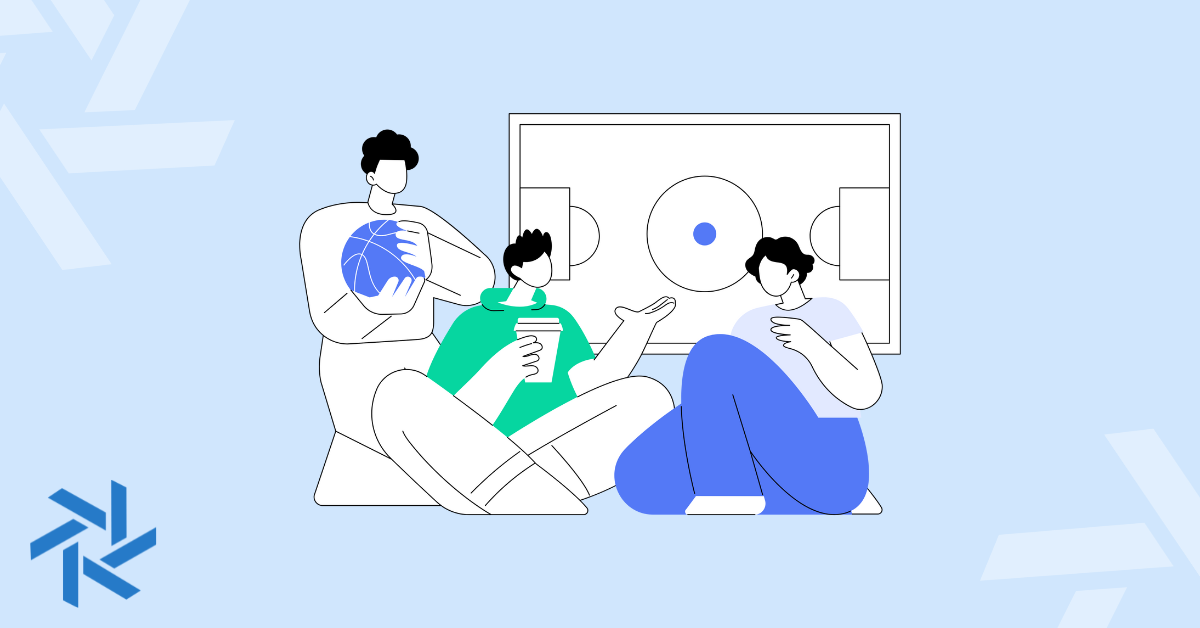Top 9 AI Developer Tools for Engineers
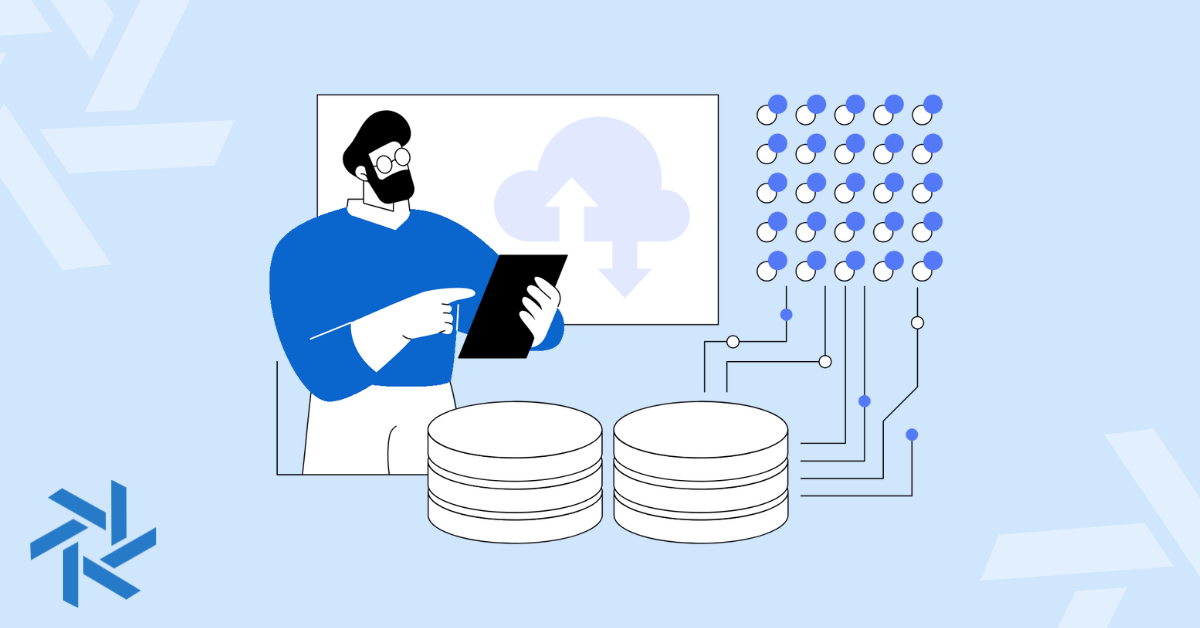
AI developer tools are essential for engineers looking to leverage artificial intelligence in their projects.
With the increasing demand for AI solutions, developers need reliable and effective tools to streamline their workflows and enhance productivity.
In this blog post, I will share 9 of the most popular and widely used AI developer tools that you can use to build your artificial intelligence projects.
What Does an AI Developer Do?
An AI developer is responsible for designing, building, and implementing artificial intelligence models and algorithms.
They use data science, machine learning, and software engineering to create systems that can learn from and make decisions based on data.
Key responsibilities include:
- Developing AI algorithms and models
- Integrating AI solutions into existing applications
- Testing and improving AI models for accuracy and efficiency
- Collaborating with data scientists and other engineers
- Keeping up-to-date with the latest advancements in AI technology
Now that we've established what an AI developer does, let's move on to talk about some of the best AI developer tools.
Best AI Developer Tools
1. Tabnine
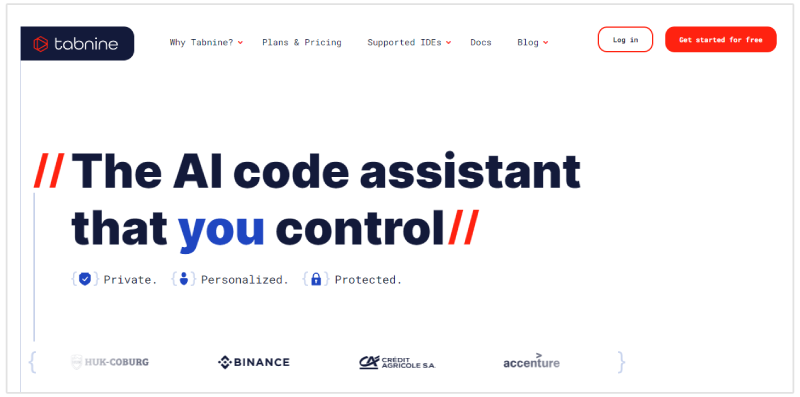
Tabnine is an AI assistant designed to streamline the coding process for developers. By leveraging advanced machine learning models, Tabnine provides intelligent code suggestions and automates mundane coding tasks, enabling engineers to focus on more complex aspects of development.
Features:
- Code generation: Tabnine can generate code snippets based on the context of the code you are writing.
- Explaining code: Tabnine can explain the purpose of code snippets.
- Fixing code: Tabnine can help you fix bugs in your code.
- Documenting code: Tabnine can automatically generate documentation for your code.
Tabnine offers a free version that provides basic AI-powered code completions. At the time of this writing, you can get their Pro plan for free for 90 days.
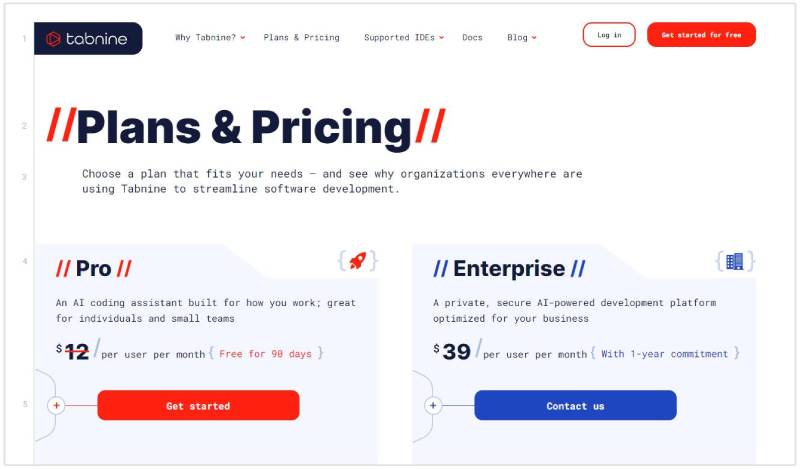
2. Hugging Face
Hugging Face is a platform for the machine learning community to collaborate on models, datasets, and applications.
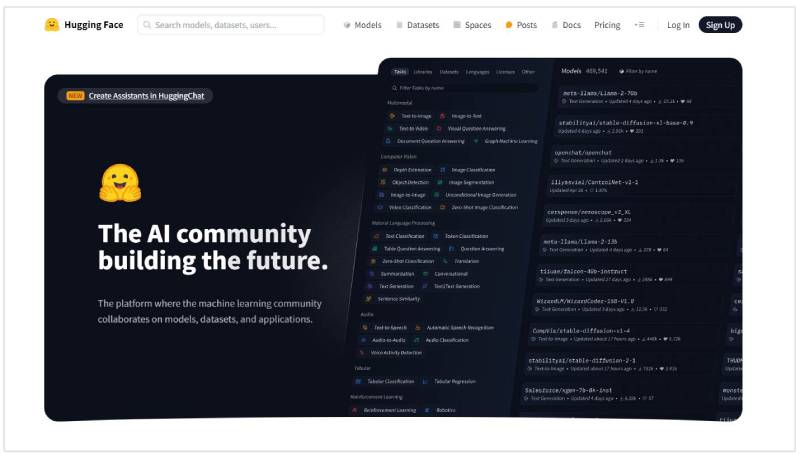
Although this isn't strictly an AI developer tool that helps you write programming code, Hugging Face is still a must-have in your toolbox if you're building AI applications. And if leading companies such as Intel, Google, and Grammarly are using it, then it should definitely be added to your list.
It offers tools and resources for developers and AI engineers to build, share, and deploy state-of-the-art machine learning models effectively.
Features:
- Model Hub: Access to thousands of pre-trained models covering various tasks like text generation, translation, and image recognition.
- Datasets: A comprehensive library of datasets for NLP, computer vision, audio, and more, enabling seamless data integration.
- Spaces: Collaborative environment where developers can create and share machine learning applications.
- Transformers Library: Widely used for natural language processing tasks with support for PyTorch, TensorFlow, and JAX.
- Inference Endpoints: Optimized deployment solutions for real-time inference, ensuring high performance and scalability.
- Community and Collaboration: Join a vibrant community of over 50,000 organizations including giants like Google, Microsoft, and Intel, fostering innovation and sharing best practices.
- Comprehensive Documentation: Detailed guides and tutorials to support developers at every step of their ML journey.
Hugging Face offers a free plan where you can host your models and datasets, and access to the latest ML models.
Pricing starts at $0.032 per hour for GPU usage and $20 per user per month for enterprise features.
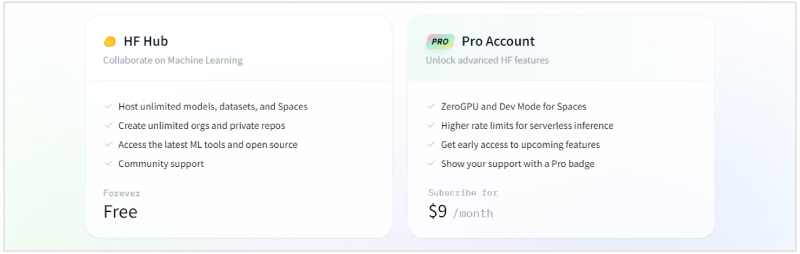
3. Stepsize
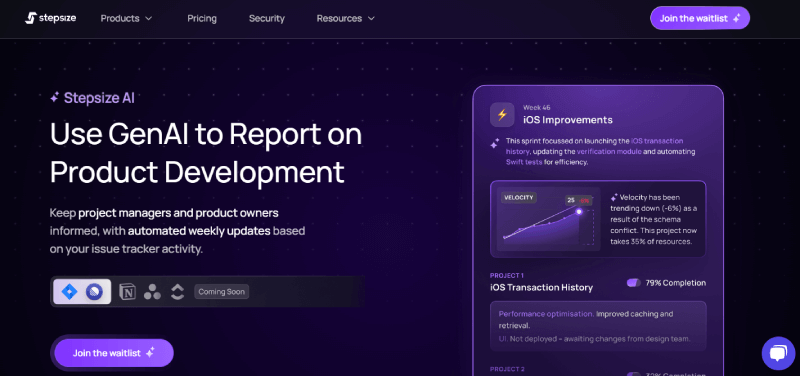
Stepsize is an AI-powered tool designed to enhance development reporting by providing automatic commentary on product development metrics.
It streamlines the process of keeping project managers and product owners informed with intelligent insights, tailored updates, and robust security measures.
Stepsize integrates with Jira and Linear issue trackers to collect data and uses machine learning to analyze it.
Features:
- Automated Updates: Keep stakeholders informed with digestible updates generated from your issue tracker activity, ensuring everyone is aligned without manual effort.
- AI Generated Dashboards: Enjoy powerful dashboards and instant insights tailored to your specific needs, without the need for templates or extensive setup.
- Project-level AI Insights: Gain comprehensive AI-generated insights on projects, making it easy to track progress and identify themes among tasks.
Stepsize offers a 2-week free trial with no credit card required, allowing you to experience the benefits without commitment. Stepsize only offers one subscription plan, starting at $29 per month per team.
4. Codium
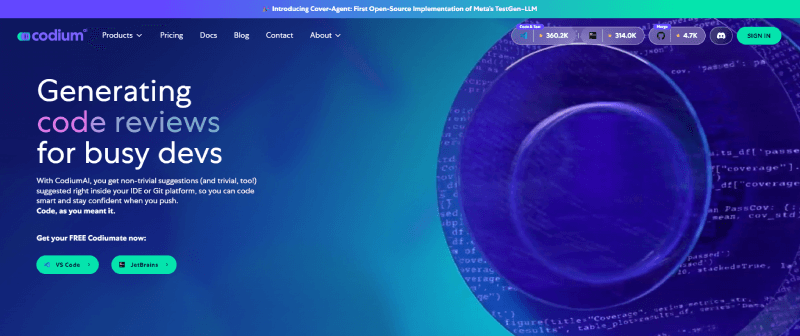
Codium is an AI developer tool that assists developers in writing comprehensive code tests.
As you code, Codium examines your code, docstrings, comments, and specifications to recommend improvements and tests. It can also pinpoint edge cases and dubious behavior in your code.
It integrates seamlessly with well-known IDEs like VS Code and JetBrains.
Features:
- Test Suggestion: Codium analyzes your code and recommends relevant tests to ensure its functionality.
- Improved Code Coverage: Codium helps you write tests that cover a wider range of scenarios, leading to more robust code.
- Edge Case Detection: Codium can identify potential edge cases in your code that you might have missed, preventing unexpected behavior.
- Suspicious Code Detection: Codium can pinpoint sections of code that might exhibit suspicious behavior, allowing you to investigate and rectify them.
Codium provides a free plan for individual developers, making it an accessible tool for anyone looking to enhance their code testing practices.
Their paid plans start at $19 per month and includes everything in the free plan and additional features such as code autocomplete for VSCode and direct chat with GPT4.
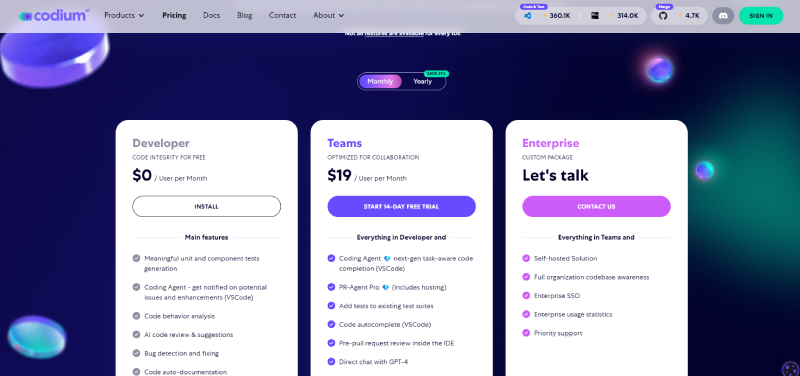
5. ChatGPT
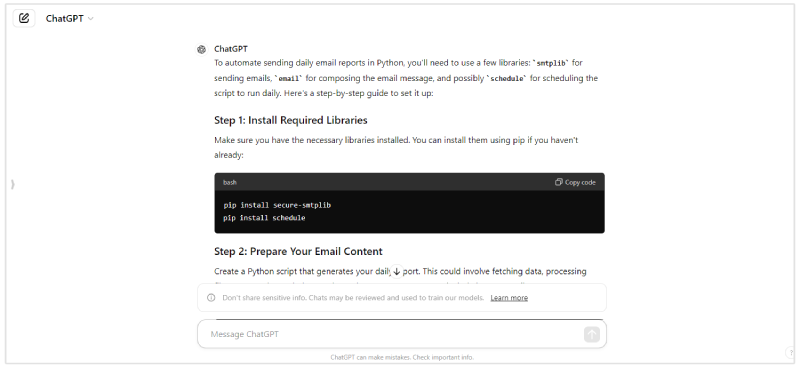
No list of AI developer tools is complete without mentioning ChatGPT. While it may not be a code editor or directly integrate with your IDE, ChatGPT remains a valuable addition to any developer's toolkit.
Powered by OpenAI's advanced language models, ChatGPT offers developers a versatile and intelligent assistant capable of enhancing various aspects of their programming workflow.
How developers can use ChatGPT for programming:
- Brainstorming Code Solutions: Stuck on a coding challenge? Describe the problem to ChatGPT and receive suggestions for potential solutions or approaches.
- Generating Code Snippets: Need a quick implementation for a common task? Provide ChatGPT with context and specifications, and it can generate basic code snippets to get you started.
- Pseudocode Assistance: Draft your code's logic in plain English and ask ChatGPT to translate it into pseudocode. This can help visualize the solution and identify potential flaws.
- Code Review and Explanation: Have a complex code block? Share it with ChatGPT and request an explanation of its functionality. This can be particularly helpful when working with unfamiliar codebases.
- Research and Documentation Assistance: Need to research a specific programming concept or library? ChatGPT can help by providing relevant information and summarizing technical documentation.
ChatGPT offers a free plan, but if you're going to be using it for work, then I suggest you upgrade to the Plus plan, which starts at $20 per month.
6. JetBrains AI
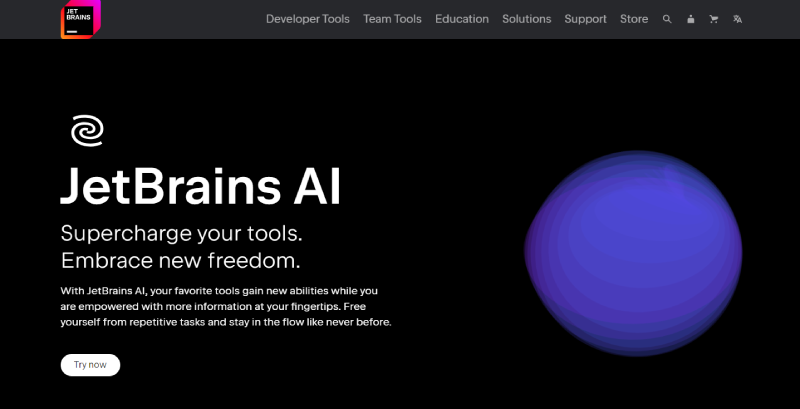
JetBrains AI is an advanced AI developer tool designed to enhance productivity and efficiency for developers by integrating powerful artificial intelligence capabilities directly into the JetBrains suite of IDEs.
Features:
- Intelligent Code Completion: Leverages machine learning algorithms to provide context-aware code suggestions, significantly speeding up coding tasks.
- Automated Refactoring: Offers smart refactoring options that ensure code remains clean and maintainable, helping developers adhere to best practices.
- Error Detection and Correction: Identifies potential issues in real-time and suggests fixes, reducing the likelihood of bugs and improving code reliability.
- Code Generation: Automatically generates boilerplate code and repetitive patterns, allowing developers to focus on more complex and creative aspects of their projects.
- Enhanced Debugging Tools: Integrates AI to provide deeper insights during debugging sessions, making it easier to track down and resolve issues.
- Personalized Recommendations: Analyzes individual coding habits to offer personalized tips and improvements, fostering continuous learning and skill enhancement.
- Natural Language Queries: Enables developers to interact with their codebase using natural language, simplifying complex queries and improving accessibility.
Users can grab a free trial of JetBrains AI for 7 days. Therafter, pricing starts at $10 per month for individual users, and $20 per month for organisations.
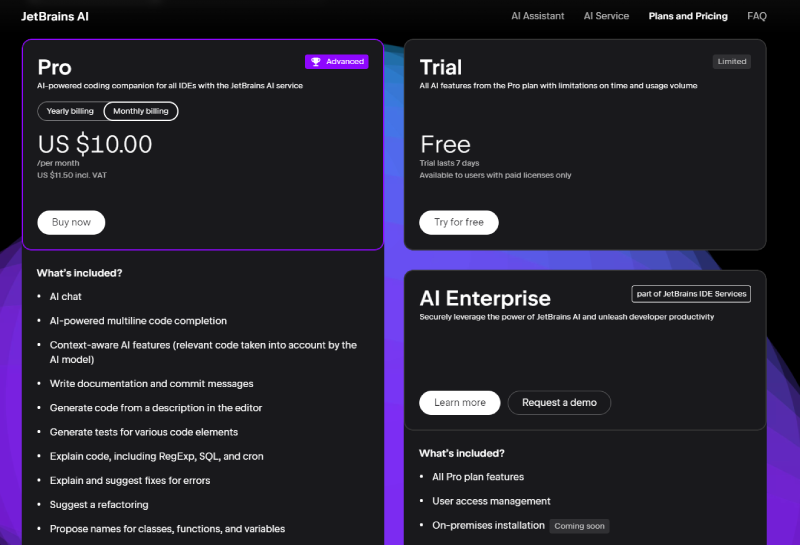
Take note, JetBrains AI is an add-on for any of JetBrains IDE's which have varying costs. So you'll need to keep that in mind.
7. Replit
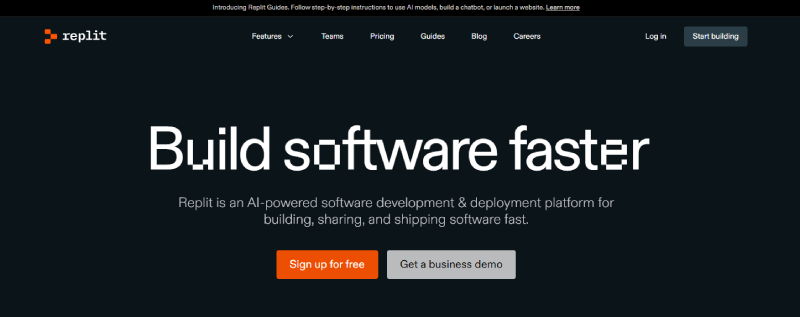
Replit is an AI-powered software development platform that allows users to build, collaborate on, and deploy software projects. It offers a cloud-based environment where you can code without needing to install any software on your machine.
Features:
- AI-powered code completion: Replit leverages AI to suggest code completions as you type, helping you write code faster and with fewer errors.
- Collaboration tools: Replit makes it easy to collaborate on projects with other developers. You can share your projects, chat with your teammates, and make changes to code in real-time.
- Access to a computer for every project: Replit provides a cloud-based computer for each of your projects. This eliminates the need to set up your own development environment and ensures consistency across different machines.
While Replit doesn't offer a free trial, they do have a free plan that allows you to experiment with the platform and its features. This is a great option for individual developers or those just starting out with Replit.
Their paid plans start at $20 per month for solo developers, this gives you access to Replit's advanced AI model.
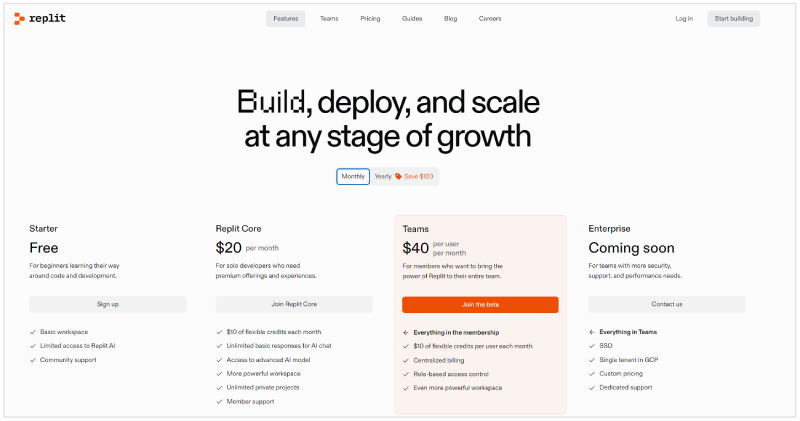
8. Cody
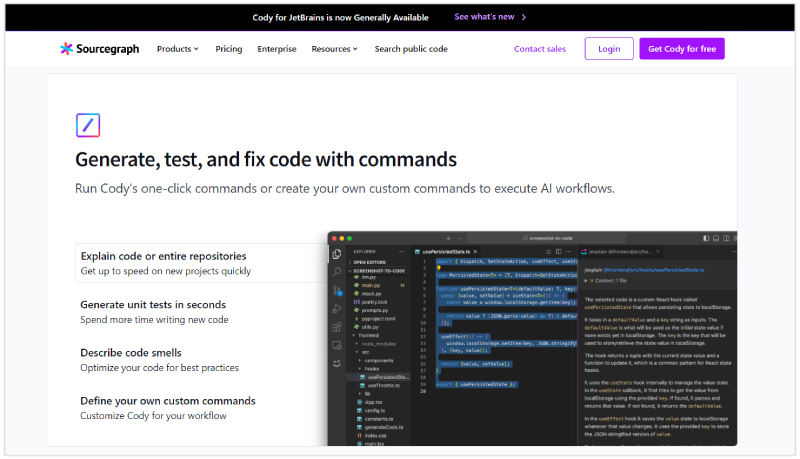
Cody is another useful AI coding assistant developed by Sourcegraph that leverages artificial intelligence to help developers write and understand code more efficiently.
Cody integrates with popular IDEs such as VS Code, JetBrains IDEs, and Neovim.
Features:
- AI-Assisted Autocomplete: Boost your coding speed with Cody's ability to autocomplete single lines or entire functions in various programming languages, configuration files, and documentation.
- Intelligent Code Explanations: Get detailed explanations about specific code snippets, entire repositories, and even complex legacy code, helping you quickly understand how everything fits together.
- Real-Time Chat Assistance: Use Cody's chat feature to get instant help on new projects, tricky problems, and understanding code components. The chat can handle questions like "What does this file do?" or “Why isn’t this code working?”
- Custom and Pre-Built Commands: Generate, test, and fix code with just one-click commands. Cody also allows you to define custom commands tailored to your workflow.
- Unit Test Generation: Create unit tests in seconds, ensuring your code is robust and reliable.
- Code Smell Detection: Identify and address code smells to maintain high code quality.
- Integration with Code Hosts and IDEs: Works seamlessly with your existing code hosts and integrates with VS Code, JetBrains IDEs, and Neovim.
- Support for Latest LLMs: Utilizes the latest language models (LLMs) like Claude 3, GPT-4 Turbo, and Mixtral-8x7B, and supports custom LLM keys via Amazon Bedrock and Azure OpenAI.
AI developers can start using Cody for free within their IDE, with no credit card required. This plan includes essential features suitable for individual developers and small teams.
Paid plans start at $9 per month which includes unlimited code autocompletions, more LLMs to choose from, and several other features.
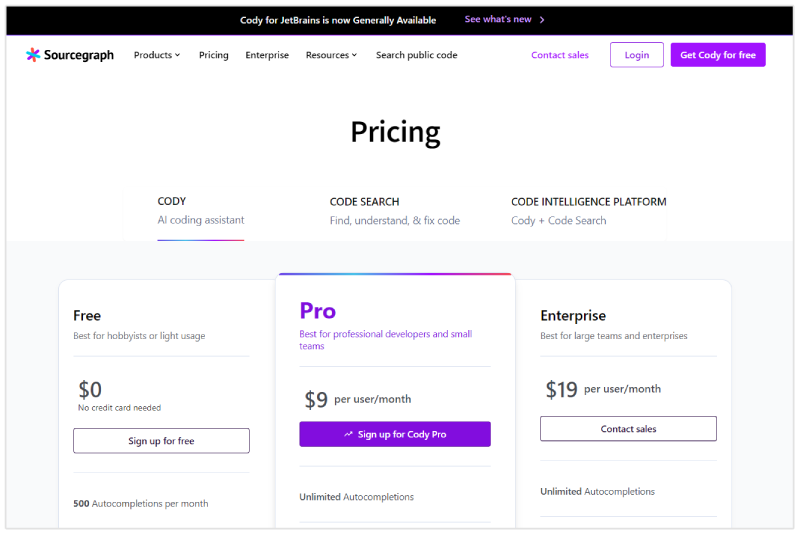
9. Mutable
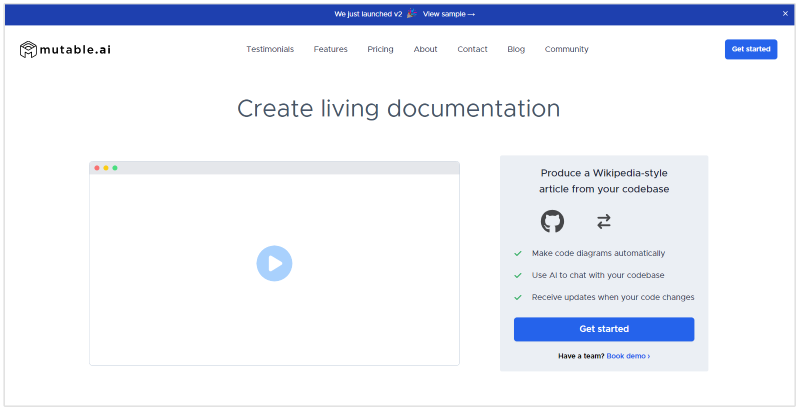
Mutable is another powerful AI developer tool designed to help engineers convert their code into easily digestible, Wikipedia-style articles.
This innovative solution simplifies documentation, onboarding, and knowledge preservation by automatically generating and updating wiki pages for your codebase.
Features:
- Auto Wiki Creation: Transform your code into comprehensive wiki articles that include citations to the original source material, making it easier for teams to understand and navigate complex codebases.
- Automatic Documentation Updates: Ensure your documentation remains current with automatic updates whenever there are changes to the source material or through user instructions.
- Visual Code Understanding: Enhance your understanding of code with visual diagrams and navigational aids, enabling quicker comprehension and troubleshooting.
- Preserve Organizational Knowledge: Maintain and preserve critical organizational knowledge by creating a centralized repository of up-to-date documentation.
Unfortunately, I couldn't find any information on a free trial or free plan, but you're able to book a demo if you really want to see how the tool works before making a commitment.
Paid plans start at $15 per month for the Premium plan.
Conclusion
Adding these AI developer tools into workflows provides developers with opportunities to streamline workflows and boost efficiency.
By using intelligent code suggestions, automated documentation, real-time collaboration, and advanced debugging capabilities, these AI-driven solutions can transform the way teams approach software development.
As a result, developers can focus more on innovation and less on repetitive tasks, ultimately powering higher productivity and creating robust, high-quality software.