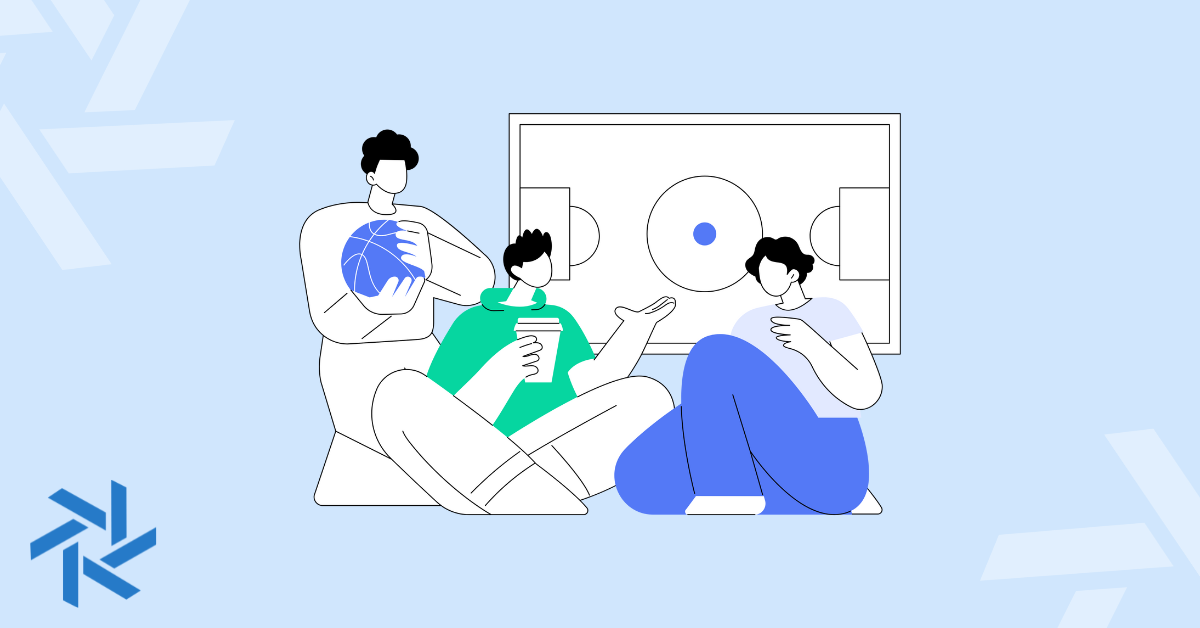15 Interesting Zoom Fatigue Statistics And What It All Means

If you’ve been working from home or remotely for some time, then you’ve probably experienced Zoom fatigue or virtual meeting fatigue.
This is the feeling of being exhausted during and after attending numerous video meetings throughout the day. And this has been much debate about when it’s okay to have your camera on or camera off during these meetings to help eliminate the virtual fatigue.
One of the primary drivers behind this fatigue is what the researchers call "mirror anxiety," or the mental strain of constantly looking at yourself for potential hours of meetings per day.
Now some managers or company leaders may not buy into this phenomenon. And maybe you are a bit skeptical yourself if you have not personal experience it.
Either way, I put together some general data and some Zoom fatigue statistics that I could find to help put this all into perspective.
Zoom Statistics and Overview
Before we get into some of the Zoom fatigue statistics, I wanted to share some general data about the platform and usage first.
| Founded | 2011 |
| HQ | San Jose, California |
| People | Eric Yuan (founder, CEO) |
| Company Type | Public (NASDAQ: ZM) |
| Industry | Video communications |
- Zoom has since raised $1.7 Billion. And currently, their annual revenue hovers over $4 billion according to their Owler profile.
- Zoom had its IPO in April 2019 and raised $752 million, with shares priced at $36.The ZM stock popped 72% on the first day of trading according to Investor’s Business Daily.
- Back in May 2020, Zoom saw an average of 200 million daily meeting participants. And in June, the number jumped higher to 300 million.
- And around 3.3 trillion meeting minutes are hosted on Zoom each year.
Did you know? The term “Zoom Fatigue” was coined during the pandemic in 2020 when everyone was thrust into remote work. And the video conferencing platform became the default term to describe this exhaustion. But it can relate to any video meetings and software you are using.
Interesting Zoom Fatigue Statistics
Ready for the data and insights around Zoom fatigue? Here’s a collection of stats I found via a variety of sources, which are linked further down.
- 63% of remote workers are participating in more meetings online than they would have in the office, with 30% spending 2-3 hours daily meeting on camera.
- 42% of UK and US survey respondents who work remotely have experienced Zoom fatigue since the coronavirus outbreak.
- 56% of employees claim that Zoom meetings typically run too long.
- 23% of employees rate their Zoom meeting exhaustion as “extremely fatigued.”
- Most surveyed workers in the January 2022 Pew Research Center survey say they are fine with the amount of time they spend on video calls, but about one-in-four say they are worn out by it.
- Workers under 50 whose jobs can be done from home and who use videoconferencing platforms often are more likely than their counterparts ages 50 and older to feel worn out by the amount of time they spend on video calls (29% vs. 18%).
- Feeling worn out is also more prevalent among those with a bachelor’s degree or more education (31%) than among those with less education (15%).
- Of the 10,322 people questioned for a Standford University study, around 1 in 7 women (13.8%) reported feeling "very" to "extremely" fatigued after Zoom calls, compared to around 1 in 20 men (5.5%).
- 37.1% of employees point out Zoom fatigue as the greatest challenge of virtual meetings.
- 49% of the respondents in a recent survey on Zoom fatigue agree that video calls on Zoom are more exhausting than when the cameras are off.
- 52% of introverts stated they suffer from webcam exhaustion and 40% of extroverts also said the camera on exhausts them.
- In a different survey, when asked what other factors are contributing to fatigue, survey respondents cited having to stare at a screen for long periods of time (52%), meetings that serve no purpose (49%), constantly seeing video feeds of themselves (38%), limited movement (36%) and increased amount of eye contact (35%).
- To manage Zoom fatigue and prevent burnout, survey respondents noted they often take an exercise break (49%), pause for lunch (47%), or simply turn off their video during Zoom meetings (43%).
- 75% said they’ve declined a meeting simply because they didn’t feel like attending, blaming their absence on internet problems (32%), scheduling conflicts (28%), sick days (27%), power outages (26%), issues with the Zoom app (26%), computer updates (22%) and doctor’s appointments (20%).
- That same survey found 48% of respondents said seeing a co-worker’s dog during a virtual meeting lessens their work-related stress, while 51%t said a dog’s appearance makes these meetings more enjoyable for them.
All the above data is a collection from the following resources:
Related: Looking to master the Zoom product and improve your virtual meetings? Check out these Best Zoom Hacks, Tips, and Tricks.
What Does This Data All Mean for Zoom Fatigue?
Firstly, these Zoom fatigue stats and data show that this indeed is a very real thing among those working remotely. I know I have first-hand experienced this because of having too many back-to-back virtual meetings.
As a remote employee, ensure to set boundaries for meetings.
Block off your calendar for deep work, decline meetings that are not as important, take a mental health day, remove work apps from your phone so you aren’t distracted after hours, etc.
Secondly, the data shows that managers and leaders need to do a better job on how they approach meetings for their teams as well.
For example, encourage having the camera on as optional, respect workers' days and ensure they have adequate breaks between meetings, consider a “no meeting day", and examine what can be a meeting or be done through Slack, email, or a project management tool instead.
Virtual meetings are a great way to connect with co-workers, but sometimes you just need a break. Recognize the signs of Zoom fatigue and create a process for yourself to avoid exhaustion in the future.
Looking for more interesting data and facts? Check out the list of Digital Nomad Statistics and Trends we put together.