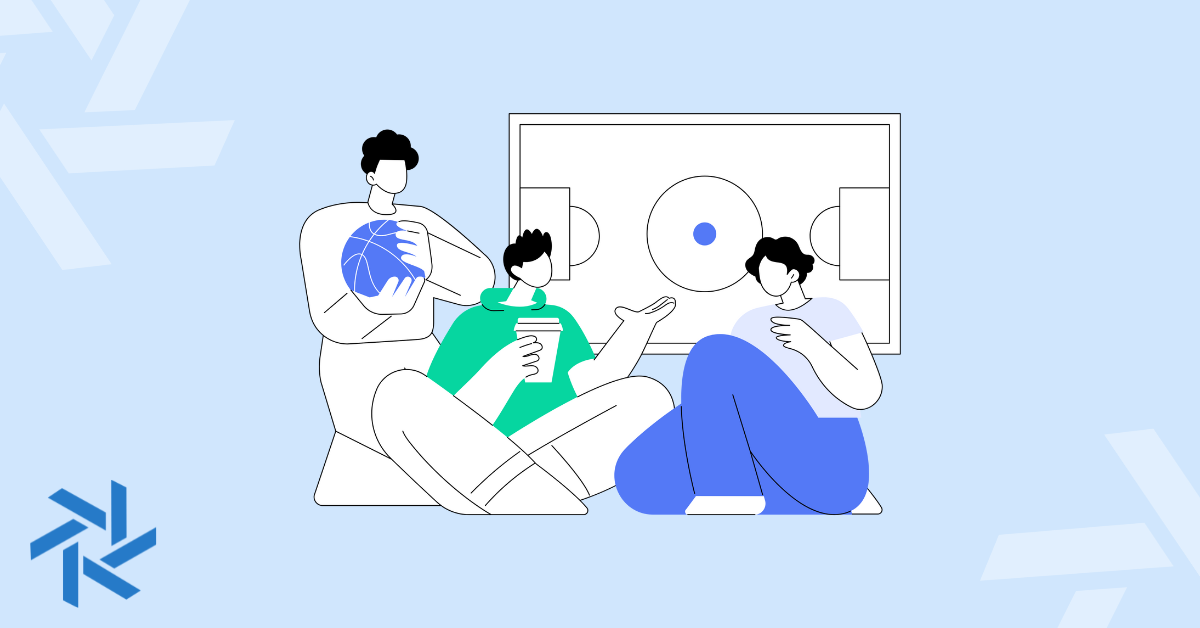How to Stay Organized When You Work at Home

If you want to be successful working from home, you have to get organized.
Finding your “work from home” groove can sometimes be challenging, especially with more flexibility and distractions in your at-home workspace.
And if this is your first time working outside of a physical office setting it can be a bit overwhelming too.
But over the years of working remotely and at home, we’ve collected a few tips to ensure you have the best experience. Below we’ll cover some tips to help you stay organized when you work from home.
10 Ways to Stay Organized While Working From Home
Most people would consider you lucky to work from home, especially as more companies issue return-to-office mandates. However, you must have a structured system. These tips will help you get organized as a remote worker.
1. Designate a Workspace
If you set up your at-home workspace in the kitchen, you'll get nothing done. As the heart of the home, foot traffic will surely distract you from your tasks. Find a designated workspace you can close off instead.
Is there a guest room you can convert to a home office? Perhaps there's a corner of your bedroom where you can place a desk.
Ideally, you'll want to separate your work from living areas, although you may not have a choice. If necessary, set up a room divider or curtain for privacy.
2. Eliminate Distractions
Keep your workspace as free of clutter as possible.
Some personal touches are fine, but leave collectibles and memorabilia elsewhere. Soothing, neutral tones are also a better option unless you're a creative professional who thrives from pops of color.
Hide distracting cables under your desk with a cable organizer, or opt for a wireless mouse, keyboard and printer.
A quality set of noise-canceling headphones is also beneficial for keeping distractions at bay. Finally, put your phone on silent mode and out of view.
3. Create Household Rules
You mustn't be bothered while working at home. Therefore, it's critical to set house rules.
Let loved ones know your working hours and establish communication rules for when they need your attention. Ensure young children understand you need quiet to complete tasks and meet deadlines.
A refrigerator sign with the household rules can serve as a reminder. Likewise, you could hang a "do not disturb" sign on your at-home office door when you're in a meeting or deep work.
4. Keep Your Workspace Clean
Reorganize your desk when clocking out so you have a clean, contained workspace to return to in the morning. During working hours, you may accumulate paperwork and junk piles on your desk, which limits the space to spread out your materials.
Additionally, you don't have the luxury of an after-hours cleaning service when you work from home — you are the cleaning crew. Tidying up your desk isn't enough.
Considering a clean desk leads to an 80% reduction in the common cold and the flu, wiping down surfaces with a cleaner two to three times a week is ideal.
5. Create Your Weekday Schedule
Although many remote employees tend to work longer hours, it's crucial to maintain structure.
What time do you intend to start and end your workday? Did you give yourself a lunch break? Or how about frequent breaks to refresh your mind?
Working from home should be the same as working at the office. Having a set schedule will help you develop a better work-life balance.
When you clock out, avoid replying to emails, turn off Slack notifications, and don’t answer work-related calls. This will allow you to enjoy family time, focus on your hobbies and take care of your health.
6. Use a Filing System
Your workspace can quickly become cluttered if you don't have a filing system. Important documents might get lost, or you might expose sensitive information.
Purchase an actual filing cabinet to organize essential documents in a safe place. Review these files every few months to ensure they are up-to-date and necessary to keep.
Investing in a scanner will allow you to store documents on your computer in a digital format.
However, it's just as important to review those files as you would tangible paperwork. Create readable file names and folders, mimicking your paper file system as closely as possible.
7. Meal Prep for the Week
Working longer hours remotely could take time away from cooking nutritious meals. Many remote workers also graze their pantries and refrigerators from stress and boredom throughout the day.
Developing unhealthy eating habits is likely if you don't plan your meals accordingly.
Set aside time weekly to collect healthy recipes you can prepare in advance, including weekday lunches like casseroles, salads and chili.
These foods are easy to portion and store in containers. It's also a good idea to make freezer meals you can reheat for dinner during a time crunch.
8. Use a Planner
Some people prefer to jot tasks and appointments down in a planner — others like to keep a systematized schedule digitally. Whatever works best for you is fine if you maintain an organized to-do list.
Utilize stickers and colored pens to highlight important notes. Most online calendars also allow you to arrange events by color and set notifications on your phone.
9. Filter Inbox Emails
Like paperwork, your inbox can get cluttered and disorganized — this can be troublesome if you miss an important email from a co-worker or client.
Apply folders, labels and filters to emails to make them easy to find. Filtering emails places them in an appropriate folder automatically as they arrive.
Your mailbox has numerous built-in organizational features, so be sure to optimize its use to its full potential.
10. Use AI and Automation
I know, we all are hearing about AI and automation plenty these days. And while people debate about the politics of it, you should be using the technology to your advantage.
Think about mundane daily tasks you have when working from home. Are there ways you can use AI and automation tools to help you be efficient and organized?
Platforms like Zapier, IFTTT, and ChatGPT can serve you in various ways like setting reminders, researching things you need, and more.
Why Is It Important to Stay Organized When Working From Home?
When you work from home, you don’t have the manager sitting right next to you. Or others following up or checking in on you as frequently as you would in the office.
That means, you have more autonomy to guide your workday. This is exciting for many, but leaves the structure of your work day up to you.
And if you are disorganized or don't plan your days well, this can quickly snowball into negative work performance and crush your motivation.
By getting organized working from home, you can better separate home and work life. Plus, you’ll find you end up more productive, how quickly you make decisions, improves your mental health, and more.
So whether you are new to working from home or not, make sure you start implementing a strategy to keep yourself organized. I hope the tips above will be useful and help you achieve maximum productivity.