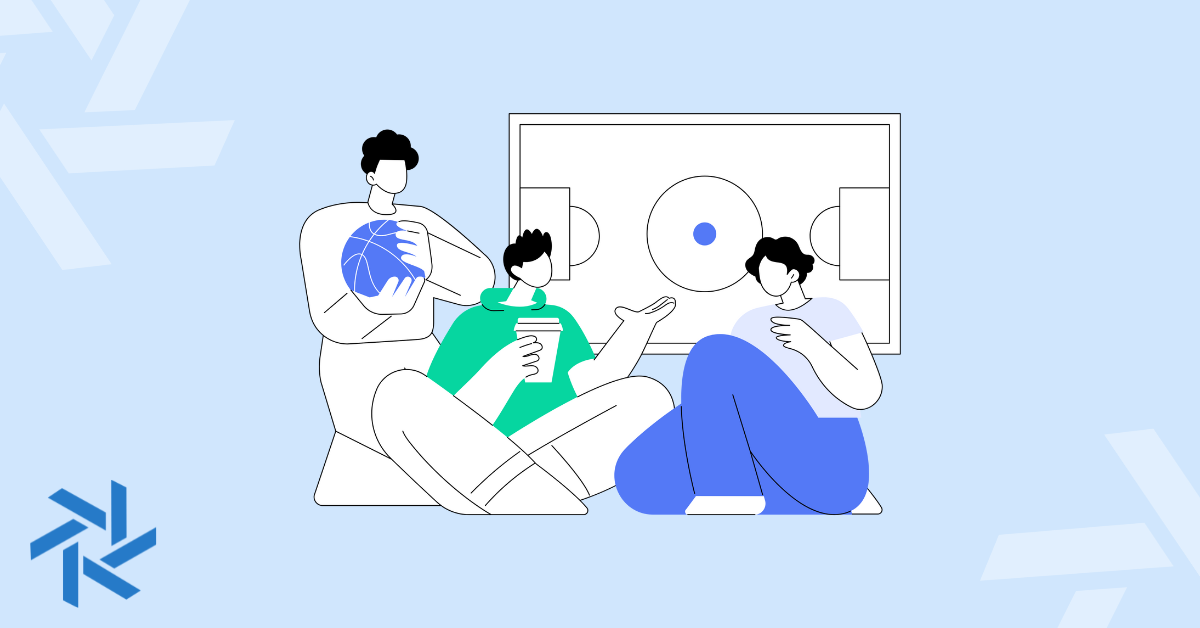How to Add Volunteer Experience to LinkedIn

One of the best ways to get recruiters to reach out to you about open jobs or future career opportunities is to have a clean and detailed LinkedIn profile.
Now besides seeing the “Open to Work” badge on your profile, recruiters often scan profiles to see if you are a good fit for jobs without that too. And it happens often, even when you might not be in the market.
But beyond your headline, summary, and job experience – it’s good to include other things to your profile, like current or past volunteer experience.
I'll show you how to quickly add volunteer experience to your LinkedIn profile, tips to optimize those listings, and more.
How to Add Volunteer Experience on LinkedIn
Since you found this article because you want to add volunteer experience to your LinkedIn profile, let’s start here. It’s pretty simple, so this should take you just a few quick minutes to add.
What counts as volunteer experience on LinkedIn? To be considered volunteer work, it must be any unpaid work to which you have dedicated some of your free time and it helps a specific cause. For example, volunteering for specific charity events.
1. Log into your LinkedIn account.
2. Navigate to your “Me” at the top right and click "View Profile."
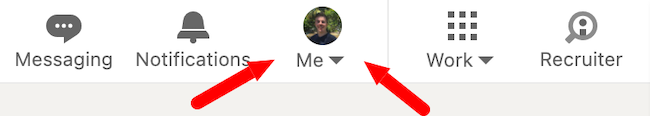
3. Click on the “Add Profile Section” in your bio.
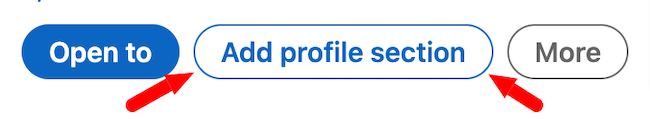
4. In the pop-up scroll to “Additional.”
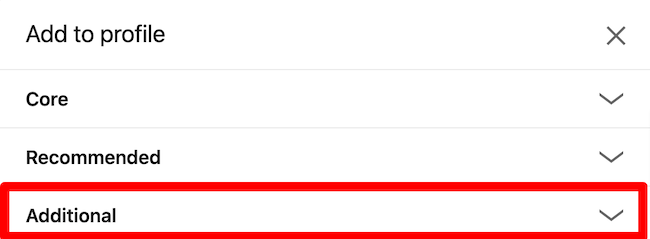
5. Click “Add Volunteer Experience.”
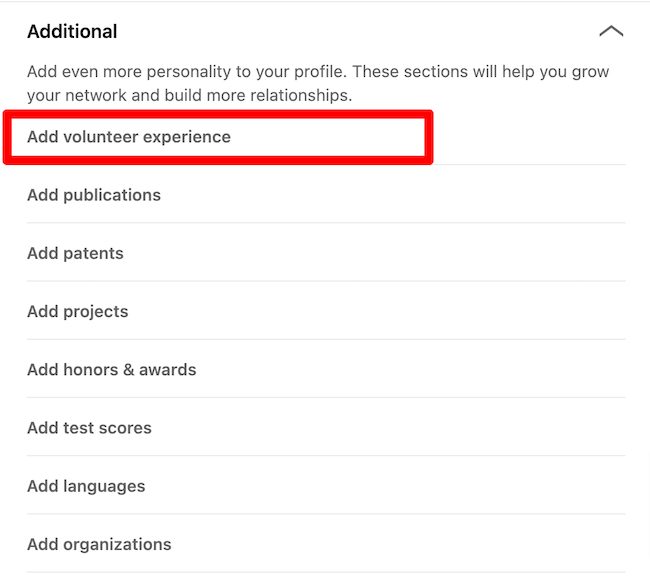
6. Add the volunteer details and hit “Save.”
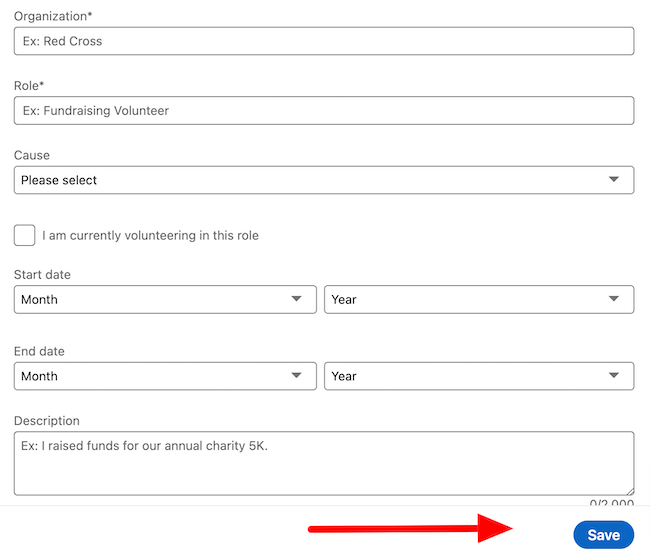
Boom! You have successfully added volunteer experience to your LinkedIn profile. Scroll down on your profile and take a look. You can always edit or add things as needed to that experience later on too.
Tips for Adding Volunteer Experience to LinkedIn
While it is easy to add your volunteer experience to LinkedIn, often where you might get hung up is filling out the detail. You want to be sure to include as much as possible and show how it ties into your specific career experiences.
Some quick tips to keep in mind:
- Include as much detail about what you did in that volunteer experience. Don’t make things up either, even if you did not play a huge part in whatever volunteer work you’ve done.
- Reference what you did there, the tasks you performed, the highlights, and even include the challenges you faced in the volunteer work.
- Include some additional skills you felt you have developed by volunteering. And especially if it’s relevant to your remote job interests or job field.
- Whatever you add to your profile, be prepared to talk about it during job interviews. Most likely a recruiter or hiring manager will want to learn more. Hence why you shouldn’t make things up!
You have up to 2,000 characters in the description for the volunteer experience you are adding, so don’t be afraid to use it!
How to Rearrange Volunteer Experiences on LinkedIn
Did you know that once you have your volunteer experiences on LinkedIn, you can move the order around? Say you have multiple volunteer work experiences, but you want one to have priority on the list. LinkedIn makes it easy for you to re-arrange them!
1. Go back to the “Me” icon on top of your LinkedIn menu and “view profile.”
2. On your profile, you can scroll down until you see your volunteer experience.
3. Move your cursor to the pencil icon.
![]()
4. You’ll see a “Rearrange” icon, click that.
![]()
5. Then you'll see the "Move" icon next to an experience where you can drag it up or down.
![]()
If it all looks good, hit "save" and now you have your volunteer experiences in the new order! Again, you can always go back and change it again to suit your needs.
How to Remove Volunteer Experience on LinkedIn
If you need to delete a volunteer experience on LinkedIn, it’s super easy to do.
Go back to the Volunteer section on your profile, then click the “Pencil” icon again and select the experience to edit. When it pops up, you’ll see the “Delete Volunteer Experience” option. And that’s it.
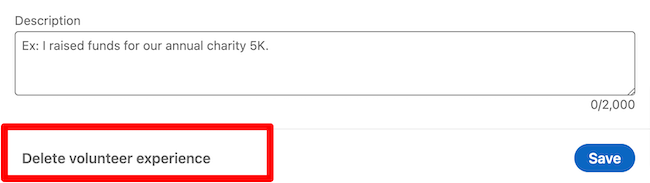
Why You Should Add Volunteer Experience
Hopefully, this made it super easy for you to navigate adding volunteer experiences to LinkedIn.
But you might be wondering if you should add it to your profile and why it can help.
While there are plenty of open jobs, landing one can be challenging at times. You might be up against hundreds of other qualified applicants with similar experiences. So anything you can do that gives yourself an edge is great.
Additionally, if you are completely new to the workforce, have unemployment gaps, or even shifting to a new profession – having volunteer experience can show more about who you are and other skills you’ve learned.
Of course, your volunteer work shouldn’t just be self-centered either to land a job, it’s nice to dedicate some time to great causes out there.
Happy volunteering!