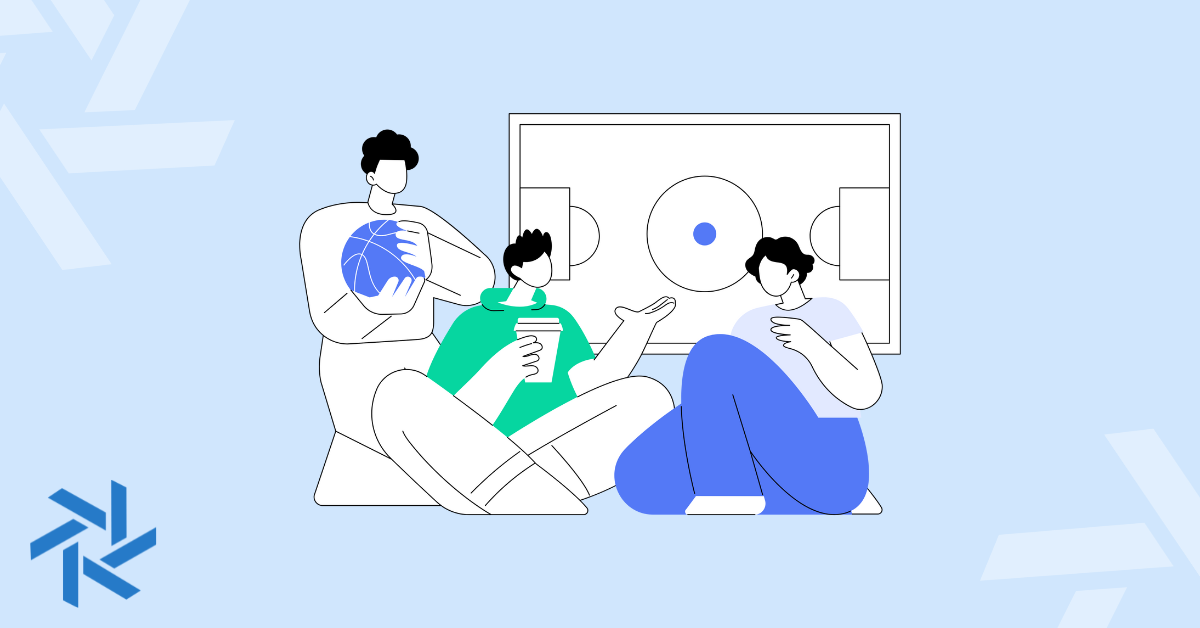What Equipment Should A Company Provide Remote Employees?

Are you currently hiring remote employees and growing the team? Congrats! Remote work is a wonderful setup that many people enjoy and companies are also finding success.
But if you are new to growing remote teams, you might be wondering what your company should provide them for successful work.
Just like working physically in the office, your company should be providing essential hardware and software to them. So what type of equipment is essential? And what type of software should you ensure remote workers have access to?
Let's dive into these questions and more.
Hardware
Your company will typically want to provide specific hardware or "equipment" for remote employees. These are the essentials that allow the person to work from home efficiently. Here are a few things this would include and are more standard equipment you’d find from remote companies.
Laptop
Without a computer, the job will not get done. Typically, this will be a laptop to ensure easy portability for the remote worker. You never know when they may opt to go to a coworking space or change where they work in their home.
However, pending the job role, a desktop computer might be the better option too. This will also vary and is something you can determine with each employee.

Now you may be wondering about Windows, Mac, or some otter operating system. Between that and the brands of computers, you have plenty of options. I’ve always leaned towards a Mac for remote work, but it will depend on the level of security, programs, and scope of the work of remote employees.
Display Screen
For those utilizing laptops, working on a smaller screen only for a long period of time can be troublesome. Not only is it a strain on your eyes, but also your back and on your overall productivity.
In my full-time remote job, there is no way I could work from my 13” screen all day. Instead, I have it connected to a large display screen. This is helpful for my line of work where I have multiple browser tabs open and detailed projects to review.
So a display screen should be an essential item you provide for remote employees. You’ll want to ensure it is compatible with the laptops and provide any cables that connect the two for employees.
External Mouse & Keyboard
And of course, for better remote work, your remote employees will need a mouse and keyboard.
You can use the trackpad and keyboard on the laptop, but it’s not as ergonomically efficient. Instead, these external hardware items will be better for your teams' hands and fingers, plus makes it easy to get work done.
While these hardware devices are simple, they actually can make a big difference in productivity and are typically not a huge expense.
Optional
Depending on how generous or available the budget is, your company may want to offer additional items for remote workers. However, these are not as standard as say a laptop, mouse, and keyboard. But these could be a nice gesture and drive further excitement by your remote team.
Ergonomic Chair
You want remote workers to be comfortable and feel good. Providing a great computer chair goes a long way in productivity and improving remote workers' lives.
After all, they’ll be sitting and working for hours each week. Here’s one of my recommended favorite ergonomic chairs.
Computer Desk
This can be a bit of a bigger expense, pending the quality and size of the desk. But you want your remote team working from a comfortable space, not from their bed or a couch all day.
So a computer desk could also be a solid gesture. But this could also be what your stipend or reimbursement plan can be used for (see further below!).
Routers for Better WiFi Signal
Having strong WiFi is important for virtual meetings and effective work throughout the week.
And if you want to ensure top-notch internet speeds, you could offer to send remote employees with a preferred router. This ensures a smoother internet flow and fewer interruptions in the connection.
However, this won’t solve everything as the internet provider that an employee has, as well as their location. You could offer an internet stipend, where you compensate a certain amount towards the internet.
Software
The other important item to provide remote employees is the necessary software on their computers. This could be added ahead or you have them invited to set up once they get their computers running.
And what kind of software your team has access to will depend on your company. But common remote tools would include collaboration or communication software (i.e. Slack), email provider, project management tools, a cloud service, etc.
However, there are two fairly important software categories ALL remote companies want to ensure are active on computers.
Antivirus Software
Whether you have a Mac, Windows, or another operating system – you’ll want to ensure all remote employees have antivirus software installed. Cybersecurity is a big concern not only for remote work but even for in-office employees too.
And since your remote team may end up on coworking internet or on public WiFi at times, ensuring they are protected is a must. The last thing you want is damage to a laptop or company data being exposed.
Some of the best Antivirus software:
- Avast Premium Security
- Clario Antivirus
- McAfee Total Protection
- AVG Technologies
- Malwarebytes
Virtual Private Network (VPN)
Although I have not personally seen VPNs standardized in remote work, I think more companies will consider it. This virtual private network is software that creates a secure connection to another network over the internet.
This encrypts remote workers' internet traffic and disguises their online identity. And it then makes it more difficult for third parties to hack their computers, track online activities, or steal data.
Although most home internet networks are secure, this can be a great backup that remote workers can use.
And anytime they connect to a public network or another network, using the VPN software can be a great choice before they begin browsing or doing any sensitive work.
You may actually ban the use of public internet via your remote work policy instead, which some companies do. However, it’s kind of unavoidable so utilizing a VPN might be a better solution.
Some of the best VPNs:
- NordVPN
- ExpressVPN
- Atlas VPN
Software Don’ts
Avoid webcam and mouse movement tracking software. It really is a bad look on the trust of those you hired and remote employees will feel they are being spied on.
This is where micromanaging remote employees becomes a problem. And many remote-first companies have had massive success by trusting their people and not hovering over every little thing they do.
Remember, results matter over the hours in the seat or how often someone is clicking around on their laptop. That’s the true power of being a remote company.
Looking for more? Check out these work from home jobs that provide equipment and additional stipends.
Who Pays for Remote Work Expenses?
One of the big questions is figuring out who pays for any remote work expenses. Typically, the majority is on the employer to provide to the employee. This would include a laptop, display screen, and additional hardware like a mouse and keyboard.
And any software would be loaded onto it already or any access granted once the new remote hire begins to onboard.
However, not everything in the home office is necessarily on the employer. In fact, it really depends on what your company would like to offer remote employees.
If your company can offer more perks for employees’ home offices, the more likely you’ll attract even more talent. But also, your company must work with the available budget that does not break the bank.
But there are three main options to ensure remote workers have what they need for success.
- Automatically cover hardware and software expenses. This means, you already have set approved equipment that you send new hires automatically to their homes. Sometimes this is referred to as “fully loaded” and may even include remote office supplies like a printer, paper, or other needs of the particular job role.
- Reimbursement. Allow the employees to determine what type of computer and accessories they’d prefer and once they order, they can submit them to your finance department to be reimbursed.
- Work from home stipends. This is usually part of getting the items automatically from you (the company) and a set additional budget that the employee can use as they see fit. This could be for an ergonomic computer chair, desk, learning courses, etc. Learn more about WFH stipends.
What should the budget be?
As alluded, your company will work with those in charge of finance to determine the fixed amount for hardware and software. It can vary from company to company, but commonly you’ll see budgets of $2,500 - $5,000 per remote employee. And $500 - $1,000 yearly for upgrades or repairs.
Bring your own device (BYOD)
If you are a bootstrapped company or a scrappy startup, you may opt to have your remote employees use their own devices for work. And surprisingly, over 59% of organizations adopt a bring your device policy already.
Since pretty much everyone you’ll hire has a computer and smartphone, it makes it easy to get employees onboarded much quicker. But there are pros and cons to this option.
Pros of BYOD:
- It allows your company to save money.
- It Lets employees use what is familiar to them already.
- No shipping issues to ensure hardware arrives on time.
- Stats show that employees work an extra two hours via BYOD.
Cons of BYOD:
- Massive security and privacy concerns of company data.
- Challenges with collaboration and adaptive software when everyone uses different devices.
- Remote workers may be more hesitant to mix their personal and work lives on one device.
- More costs to the employee when using their computer more frequent for work and personal.
Now don’t use the bring your own device policy as a way just to be cheap. If you can afford to purchase equipment, reimburse, or offer quality stipends – then I highly recommend going one of those routes over BYOD.
Final Thoughts
Working from home has huge advantages for both employer and employee. But this style of work still has its own complications, like understanding how to provide the right hardware and software.
However, by putting a plan in place and reading this guide, you and your company should have no trouble navigating what you need to provide for remote employees.