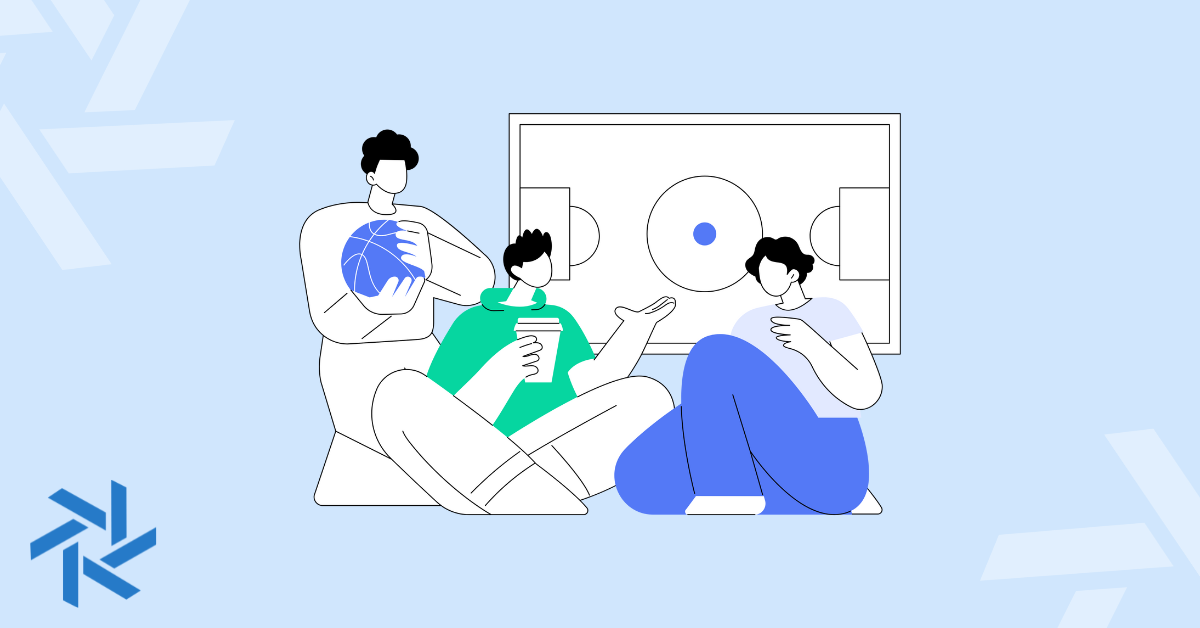5 Effective LinkedIn Headline Examples for Job Seekers

What is a good headline for LinkedIn when you are unemployed or looking for a job?
It might be a question you’ve pondered if you are back on the job search and currently optimizing your LinkedIn profile.
By updating your profile headline, you’ll make it clear what you are about. Plus, it improves your chance of being noticed by recruiters and employers.
Below, I’ll cover some quick info about LinkedIn headlines, examples, and some important tips to write your own and stand out among the crowd.
About LinkedIn Headlines
LinkedIn headlines allow you to quickly inform people who view your profile what your skills are, your interests, and what your experiences have been. You have 220 characters to tell that story, so use it to your advantage!
Here’s what mine looks like for example:
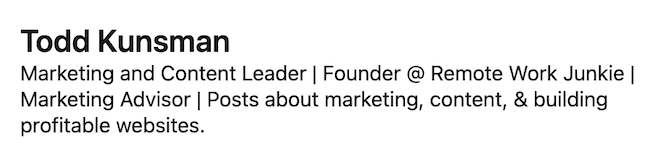
And by filling this headline space in, it does a few important things for you:
- Allows you to be more discoverable in LinkedIn searches. This social network also acts like a search engine.
- It tells your story to hiring managers, recruiters, and others on LinkedIn. This helps you build their perception of who you are and your knowledge.
- Google does index profiles too and will show your headline in the search results.
By using relevant and relatable keywords and information, you make it easier for employers to find you.
A simple reminder though, this doesn’t mean you should stuff a bunch of keywords into the headline either. Keyword stuffing is bad for search engines like Google, but it is also bad for LinkedIn.
5 Examples of LinkedIn Headlines for job seekers
Although I shared my own LinkedIn headline in the previous section, you might want some additional examples. If you are a job seeker or looking for new opportunities, here are some formatting and copywriting styles to consider.
As you will see, these headline examples are meant to be strong without saying specifically that you are looking for work.
1. Job role and what you specialize in
Not every LinkedIn headline needs to include you are seeking a new job or that you were laid off. Instead, you can highlight your field and specialities that relates to it. And then you can use the "open to work" settings or profile picture frame if you desire.
Example variations:
- HR Leader With 10+ Years Experience | Specializing in People Operations, Benefits, and Payroll
- Marketing Manager Focused on B2B | 5+ Years Experience in Analytics, SEO, and Content
2. Job role and a specific achievement
If you have a specific achievement or awesome milestone, it's worth calling out. Backing up your experience with real results or data can help you stand out among other job seekers.
Of course, don't make anything up. You will probably be asked more detail or if an employer checks any references you pass along.
Example variations:
- Marketing Leader With 10+ Years Experience | Grew Revenue from $1M ARR to $25M ARR
- Senior Sales Representative | Generated $2.5M In Pipeline Each Quarter in 2022
3. Job role, experience, and unique fact
If you are the creative and personal type of job seeker, you may want to add an interesting fact about you on the headline. Some people like to inject humor here, hobbies, or a fun random point that shows who you are.
Example variations:
- Talent Acquisition Manager With 7+ Year Experience | Vintage Art Collector
- Product Design Leader | 10+ Years Experience Creating Strong UX/UI | Lego Enthusiast
4. Job role and what you help companies do
Beyond showing your job role or experience, you can specifically call out your expertise. Make it easy for recruiters and employers to see the specifics of your skills.
Example variations:
- Director of Content | Helping Drive Revenue for B2B SaaS Companies Through Content
- I Help SaaS Companies Build Scalable Revenue Through Content | Content Marketing Leader
5. Recent graduate and job interest
If you're a recent graduate that is on the job hunt, you probably won't have much experience in your field. Unless you had a great internship or worked part-time in your industry. But you can still highlight or skills and interest.
Here's some example variations you can use for your LinkedIn headline:
- Recent Business graduate looking for opportunities in operations and business development
- Finance graduate with accounting and investment experience | Recent intern at X company
- Recent marketing graduate looking for full-time role focused on data, content, and paid advertising
Some variations that can include what you are looking for in a job, recent internship, or hint at what aspect of your degree you want to be doing. Keep it simple and direct, no need to try to fancy it up when you'll be looking for more entry level positions.
Extra: You may notice that none of the example variations include “Open to Work” or “Seeking Opportunities” in the headline. You can try to include those in your headlines, but make it the secondary or last part of that space. You want the focus to be on your experience and any skills or results first.
Tips to Writing Your LinkedIn Headline
The examples above are probably already giving you a good idea of how to structure your LinkedIn headline. If you are currently looking for a job, make it clear about the value you bring to your profession.
But here are a few tips to craft an effective and attention-grabbing headline.
- Call out your skills and expertise early in your headline. What is it that you do and focus on in your professional life?
- Don’t just use the default LinkedIn setting for headlines. Make optimal use of the characters you have to better stand out.
- Try to avoid adding words like “Unemployed”, “Looking for opportunities”, or any variation. You can test out adding something like, “Actively seek leadership opportunities in X'' but put that more towards the middle or end of your headline.
- Use those strategic keywords of what you do, but don’t stuff the headline with too many variations. It will look like spam.
- Depending on your industry, you can get more creative with your headline. Talk about accomplishments, goals, or even use emojis. But with anything you do on LinkedIn, don’t overdo it either.
- Try not to brag too much. You want to showcase your skills, certifications, or volunteer experience but saying you are the best and top performer can do more harm than good. Don’t let ego guide your headline.
If you search "open to work" on LinkedIn, you'll see thousands of people with generic headlines and not optimizing the space. Another reason for you to update yours, which will give you an extra advantage.
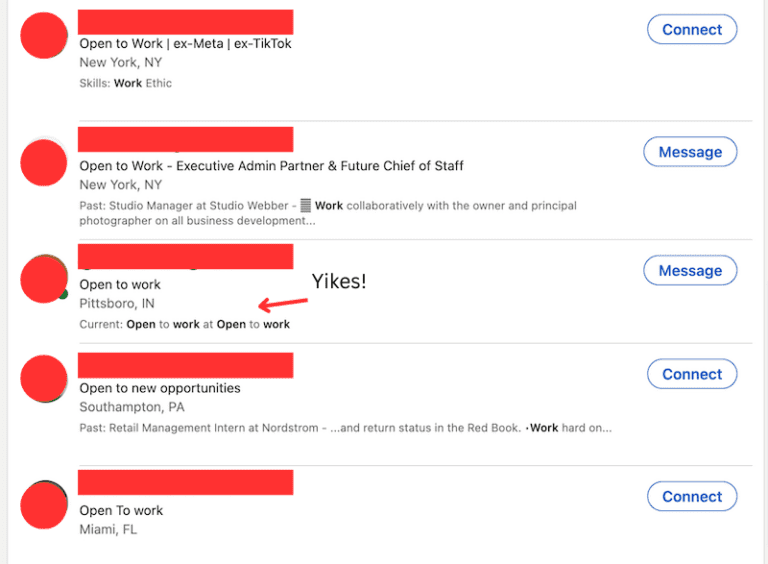
Note: If you are currently employed, but looking for new opportunities – then you’ll want to be more careful about your headline and profile settings so your current employer doesn’t notice. Just something to keep in mind.
Updating your LinkedIn headline
Changing it is super easy and you can update it as often as you like. Head over to LinkedIn and get logged in to your account.
1. Once logged in, go to your “Me” section at the upper right and click your profile.
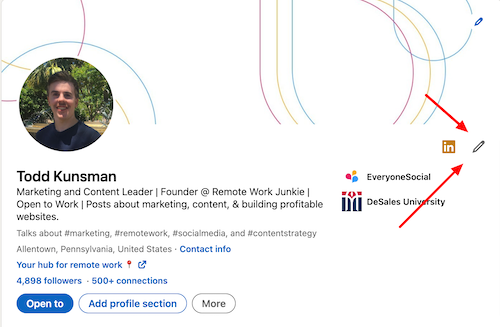
2. Click the “Edit” pencil icon on the right side.
3. In the “Edit” pop-up window, make your changes in the “Headline” field and save. Done!

Test out your new LinkedIn headline along with your optimized profile. See how it looks on the desktop and your mobile app. And checkout how the text appears by your name when you comment on social posts.
You may find certain things are cut off or you don’t like how it reads. Keep tweaking until you find the right balance you like.