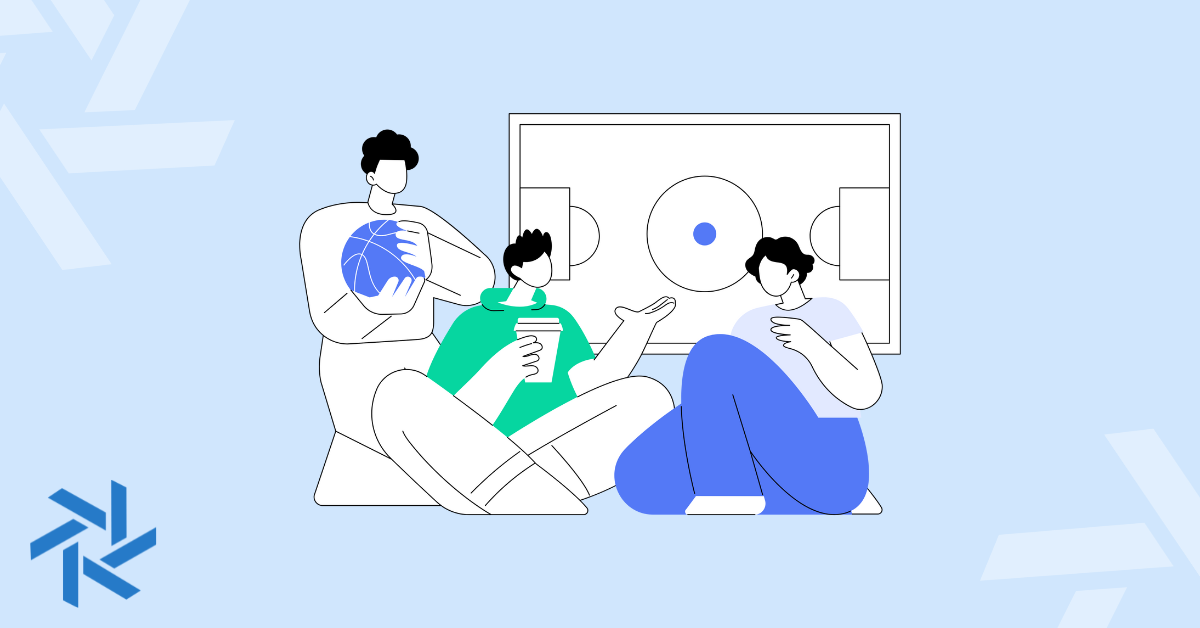How to Better Check In With Your Remote Employees

Whether you are new to managing a remote team or have experience currently, you might be looking for better ways to check in with your remote employees.
Staying connected and maintaining good working relationships can be hard when you are all working virtually. And not only that but how do you ensure the check-ins are productive and actually benefit employees?
Don’t panic! You aren’t the only one looking to better connect with colleagues and ensure everyone feels supported. Below, you’ll find some tips that will help you create a better check-in experience for remote employees that can be applied right now.
Why Do Check Ins with Remote Employees Matter?
One previous study found that 8 in 10 employees have friends at work, with an average of 5 friends in the workplace. And these workers connected about health, workplace issues, and even more about their personal lives.
This connection is not as easy when everyone is distributed and working from home. And this can be a huge barrier for many who are newer to remote work and miss those social interactions.
Effective check-ins as a manager
By focusing on check-ins with your team, it helps build those work relationships, better improve employee engagement, and build motivation for their work, team, and company.
Your goal as a remote manager or leader is to ensure remote employees feel supported and can connect with each other, even if they work in completely different time zones.
But before you check in with your individual team members, it’s important to have your own self-reflection as a remote worker.
You want to present the best support for your colleagues and if you aren’t in the right space to do so, you’ll want to reschedule your check-in when you are ready.
What to ask yourself before checking in with others:
- How am I doing? How am I feeling right now?
- Am I physically and mentally in the right place to have conversations?
- Do I have any distractions right now that would keep me from not focusing on my one-on-one with someone?
Tip: We compiled the best remote leaderships skills you should have and how to improve them starting today.
How to Check In With Your Remote Employees
In order to stay in touch with remote employees and help them feel supported, you’ll want to schedule check-ins with the individuals who report to you.
Whether you are a team lead or an executive running the company, make it a priority that you have a culture of caring and remote support. Employees will appreciate the efforts and you’ll find the remote work environment becoming more positive and productive.
Here are some tips to help you have successful check-ins with remote employees.
Encourage frequent check-ins.
There is an art to having check-ins with remote employees because you need the right balance.
You don’t (nor should you want to) micromanage employees. Nobody likes a helicopter manager and it makes people feel like you have no trust in them! But if you are very infrequent with your check-ins, you can come across as unsupportive or uncaring.
A few things you can do here:
- Set standard check-in video meetings on some recurring basis. Maybe that’s weekly or bi-weekly.
- Focus on the human connection of your check-in and then work items.
- You can do smaller check-ins through messaging apps like Slack or via email, but don’t bombard employees constantly. Let them focus on their work and not feel more stress by having to constantly respond to you. But having a message in between your schedule 1:1s can show you are thinking about your team and still there for support.
Mix up how you connect.
With remote work, it can be easy for people to feel “Zoom fatigue” as it is sometimes called. But basically, remote employees get tired, worried, or burnout with the constant use of virtual video conferencing platforms (like Zoom).
Although it is perfectly fine (and encouraged) to have that face-to-face interaction, give your teams options when it comes to your check-ins.
If they aren’t feeling video, let them keep their cameras off. If they prefer a phone call, do that. You can also use Slack, which has a “huddle” feature where you can do a quick audio chat.
This can take less stress and anxiety off employees who constantly feel the need to be on video. It also creates a nice break for the individual and shows you respect for how they prefer to communicate with you.
Ask how things are going.
Often as managers, it’s easy to get into the questions around the specific work or projects going for a given week. While that is still essential in your check-ins with remote employees, you should avoid leading with that or only being focused on that aspect.
Since remote work can be different for each person on your team, it’s best to just ask how things are going. And it doesn’t have to be work-related, it can just be how life is overall.
It’s a great way to understand each person better, what they might be struggling with, and how you can be their support. Plus, you can lead them to company resources or benefits that might alleviate any challenges they are personally facing.
The below questions can be great to start with:
- “How is your week going so far?”
- “How are you and your family doing?”
- “Anything overwhelming going on that I can help you with?”
- “Any challenges you see this week that I can assist in?”
From there, you can go into the scope of work and projects the person might be working on where you can provide support. This process just shows you genuinely care and want to help in any way possible.
Ensure access to support.
Hopefully, your company is providing some cool benefits, professional development, and other tools that support employees. You might be able to add some things on a team level, but support should be accessible for the whole company.
Does your company offer interesting health perks like HSA’s, fitness programs, mental health, and wellness support, or learning tools like LinkedIn Learning? If so, do employees know about these options and how to access them all?
During your check-ins with remote employees, it’s good to remind them of these company benefits and programs. Share more info about each one and provide the details on how the employee can get set up.
You can also connect with HR to help get things organized or make suggestions of other programs you think will be beneficial to your team. Tend to one, it can also be valuable company-wide.
Not only can you direct employees to the resources, but ask them what they think about the ones that are in place. And ask for suggestions of programs that might be helpful, so you can pass along to HR and company leaders.
Ask for feedback.
Before ending your check-in with someone, it’s a good time to also ask for their feedback about the conversation and what they want to see from you.
While you will have feedback for your employees during reviews, it’s a great way to give employees a voice, so you can be a better leader.
This is a time when you want the employee to be able to express their needs or concerns, without worrying about being reprimanded or judged.
Asking for this feedback, also allows you to ensure you are improving how you support them going forward. And it shows you are thinking about how to continually improve their quality of work. It also helps ensure you are addressing their needs better instead of just assuming you are doing the right things.
Following up after your check-in.
Before you end your check-in, you want to make sure your team members feel good about the conversation and are clear about any next steps.
Make sure you reiterate any actions you will take based on your conversation, to help the employee feel heard and supported. As well as what you plan on accomplishing for them by your next conversation check-in.
It’s also a great time for you to personally reflect on the conversation and what you can do as a leader to ensure employees feel supported in their work, growth, health, and happiness at work.
After your check-in, you should follow up with a few points of the conversation and the next steps either side will take before the next one-on-one. This shows you were listening and are actively ready to take any action.
Final Thoughts
Don’t worry, you won’t get everything perfectly right and progress in check-ins can take time. But most employees will be appreciative of your genuine efforts and look forward to connecting on a recurring basis.
Remote team management can be very rewarding, but also presents different challenges from being in the office. But use the tips above to help you check in more effectively with your teams.