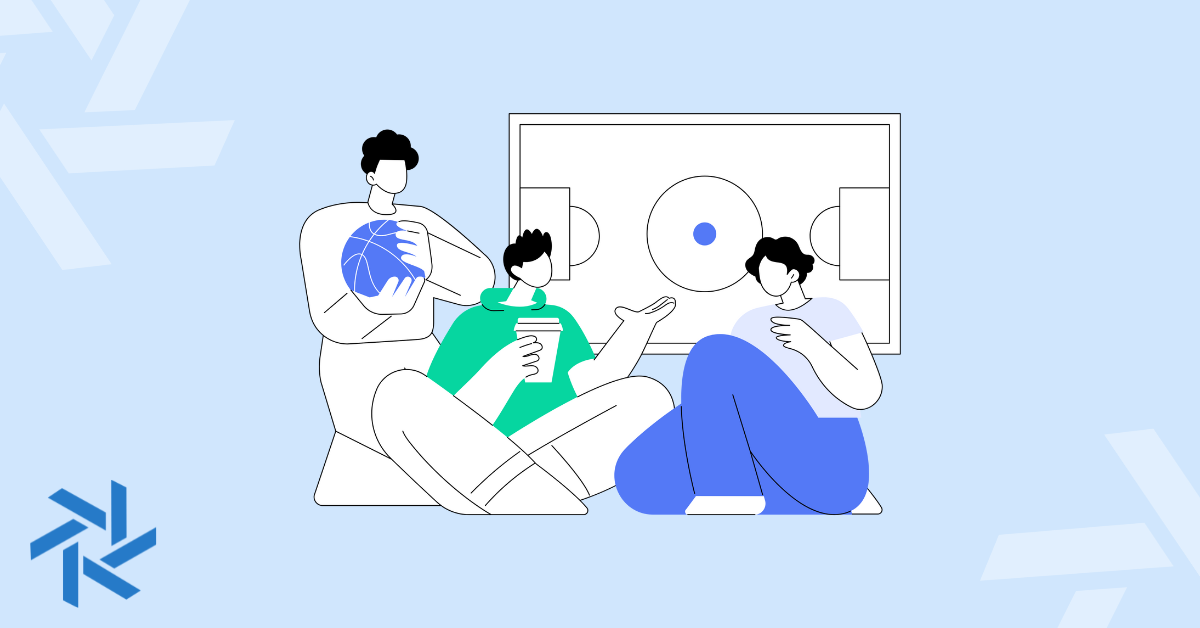Camera On Or Camera Off During Virtual Meetings?
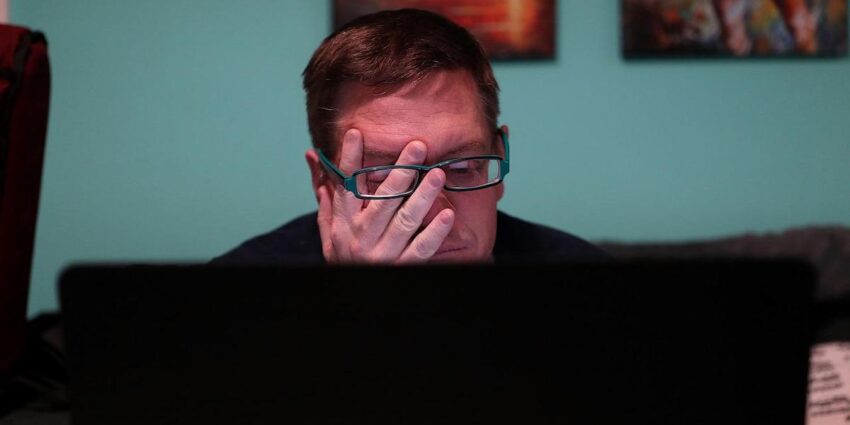
When it comes to working remotely, you’ll no doubt be a part of virtual meetings.
You know, those meetings via video where you can be having one-one-ones, team meetings, or company-wide meetings. And companies use all sorts of tools, but the common technologies became Zoom, Google Meet, and Microsoft.
Yet before you join a specific meeting, you might be wondering if you should have the camera on or off. It’s actually a common debate among remote companies on what the proper solution is and what the requirements for remote workers should be (if any).
So what should you or your company do?
Well, there are benefits to having the camera on and off. And neither option is necessarily right or wrong, but I’ll explore further below to help you out. Let's dive in!
The Camera On or Camera Off Dilemma
For remote teams, the way work is done is completely altered. And being on video is a common aspect of meetings, interviews, etc.
It’s how we build rapport with virtual teammates and socialize. Plus, it can help establish further trust among everyone in the organization.
So it’s understandable that many companies with remote employees tend to lean heavily for having the camera on at all times.
But because meetings became so rampant as more people worked remotely, so did meeting exhaustion. This is referred to as virtual meeting fatigue or sometimes referred to as “Zoom fatigue.”
And because of that, more studies were conducted to see the effects of virtual meetings on employees. In an article in the Journal of Applied Psychology, it was found that having the camera on consistently was correlated to feelings of fatigue.
What’s bad about the fatigue is employees are less engaged, and not willing to share ideas or participate in the ways they normally would. And yes, there are many more studies and statistics around this phenomenon as well.
This caused more companies to relax their views and even try to provide guidelines. Yet many people and company leaders still aren’t exactly sure about the camera on or camera off.
Extra: Beyond there already being too many wasteful meetings, fatigue is just another reason for having a break. It’s also why a no meeting day has been catching on in companies lately.
Benefits of “Camera Off” for Virtual Meetings
A common question people ask: is it rude to turn off the camera on Zoom? And surprisingly there are a lot of “yes” answers. However, it really depends on the context of the meeting and the situation.
As mentioned above, today we know that always having your webcam on for meetings isn’t always necessary. And there are some benefits to keeping your camera off for remote meetings.
Avoid further virtual meeting fatigue
Everyone in an organization that has remote workers should understand virtual meeting fatigue.
As called out in the previous section, there have been numerous studies that show this is a very real thing. By having your camera off, it can give you a mental break, you won’t have to stare at yourself on video, and gives your eyes a break from focusing on your mannerisms.
Reduces overall anxiety
Being on video can also increase anxiety, which leads to more work stress. This might make you bottle up a bit and not want to be involved in the meeting.
Maybe you are self-conscious about how you look on a given day, are feeling off, or that your surroundings aren’t as tidy as you’d like them to be. Instead of putting additional pressure on yourself, turning the camera off will provide some relief.
Can improve employee participation
When you have fewer distractions and pressures on yourself, you’re more willing to participate in the meeting. You’ll want to engage more, speak up, or share feedback.
As you are now more focused and less anxious about being on camera, you’ll mostly feel more vocal with the others in the meeting.
Puts the focus on the meeting agenda
Let’s be real for a second here. When you are in virtual meetings, it’s easy to be distracted by your own video, the background visuals of your colleagues, or even their mannerisms.
This can shift your focus or cause you to blank out on the meeting agenda. If you feel easily distracted by the various videos and co-workers, turning your own off can help. But it’s also why if others turn their cameras off, it allows every to listen to the goal of the meeting.
Benefits of “Camera On” for Virtual Meetings
While I am a fan of allowing employees to make the choice about being on video, there are also many benefits to the camera being on for remote work meetings.
Follows proper virtual meeting etiquette
By having the camera off, it might appear that you are being rude or trying to tune out the meeting. While neither might be true if others don’t know you well it might leave a negative impression on you.
Proper etiquette generally calls for you to be on camera for remote work meetings. It’s generally a polite policy and builds that connection with others in the meeting.
Builds relationships and trust
Since you don’t have the benefit of seeing people in person very often, it’s hard to build work relationships and trust. But with your video on during meetings, you really get to build that comradery. Sure it might be virtual, but you see and hear the actual humans on the other side.
And having your camera on can help fill the socializing gap that remote workers sometimes feel. There are many remote communication tools and ways to break out in icebreaker sessions, so you feel more comfortable being on camera with co-workers.
Better shows non-verbal cues
According to Forbes, many leaders have recognized that non-verbal cues including body language make up 55% of all communication. It’s how we better relate to others to gain trust and comfortability.
By having your camera on during meetings, they can see non-verbal cues when you aren’t speaking. Simple things like smiling, waving, head nods, and other signs show you are generally interested. As simple as that sounds, it really does go a long way in building strong team bonds.
Decreases isolation and team siloes
As mentioned, socializing is really important to humans. And as much as we may enjoy remote work, it can be isolating at times for 40+ hours per week.
By having your camera on, you create a more in-person experience. You are visually seeing each other, and getting to know one another, and is more social compared to instant messaging or texting. It doesn’t fill all the social needs you may want, but it’s a start to improving isolation.
Lastly, it helps remove team siloes. People tend to be more comfortable with a few close co-workers, which could create virtual siloes. By keeping webcams activated with different people, you get to know everyone a bit more equally. Hopefully, reducing the potential siloes.
Camera On and Camera Off Guidelines

What I’ve been alluding to so far is that there really is no exact right or wrong answer. There will be times you should have the camera on and other times it’s totally fine to have it off.
It’s why I remain pretty neutral as I’ve been on both sides of the debate. Plus, there is no clear answer as each has valid reasons.
The simple way is to balance meetings with both and use the below as guidelines for making that decision. This is typically how I approach whether to have the webcam on or not.
Turn your camera on if:
- You are presenting or leading the meeting.
- You’ll be part of the conversation and most likely need to address things.
- You are meeting a team or someone specifically for the first time.
- You are feeling social and want to have more of that personal interaction.
- The place you are working from is presentable to be on camera.
Turn your camera off if:
- You aren’t leading the meeting, nor will you be speaking.
- It’s a one-on-one meeting about a task or project.
- The virtual meeting isn’t going to require any participation.
- You already know everyone and established a strong working relationship already.
- You just need a mental or physical break from being on camera.
- The place you are working from has too many distractions around you.
Video conferencing software can help
Sometimes you might be feeling a bit self-conscious, and that’s completely normal too!
There’s been a few times where I didn’t feel like dressing decent, was recovering from a cold, or was working on something in the home office, so it was messy all around me.
But what’s nice about Zoom, for example, is they have a few video features to make the experience a bit better.
The first option is to “Hide Self View.” Say just being on video makes you anxious, well sometimes it’s because you can see yourself in the panel. Zoom has the functionality to hide that, so you only see the people you are in the meeting with.
Often, we are our own worst critics! But I get it, I don't always want to see myself staring back at me either.
And the other option is to blur or change your background to an image of your choice. If you were in a messy room or somewhere with distractions behind you, this is a great option to keep the focus on you. Almost any video conferencing software will have this option.
Final Thoughts
Personally, I think it’s a mixture of both. And companies with remote workers should also encourage both options, allow flexibility and encourage employees to take a break if needed.
Having some guidelines in place to help those understand when it’s appropriate to have a camera on or off might also be beneficial. Have it come from HR or leadership about the company's views on the camera on or camera off debate.
Sometimes employees are nervous to ask managers or unsure what to do, so make their lives easier and more comfortable as you can.
I know at places where I’ve worked remotely, it was always optional for general meetings. But also virtual meeting etiquette was encouraged and use your best judgment. Now that’s really trusting your people, which is a great thing!
If you are a meeting attendee, figure out which meetings you feel will be required to have a camera on. It’s all about balance and ensuring you are comfortable and not burned out.
But hopefully, the above information and tips will help you make decisions that work best for you.
Happy remote working!